Loading
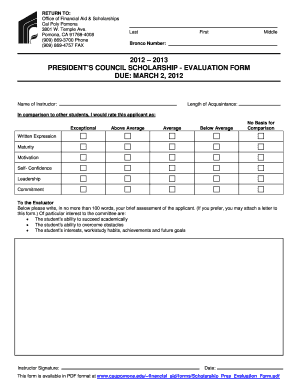
Get Evaluation Form - Cal Poly Pomona - Csupomona
How it works
-
Open form follow the instructions
-
Easily sign the form with your finger
-
Send filled & signed form or save
How to fill out the Evaluation Form - Cal Poly Pomona - Csupomona online
Completing the Evaluation Form for Cal Poly Pomona's President’s Council Scholarship is an important step for applicants. This guide provides clear instructions to ensure you accurately fill out the form efficiently and effectively.
Follow the steps to successfully complete your evaluation form.
- Press the ‘Get Form’ button to access the Evaluation Form and open it in your preferred editor.
- Begin by filling in the applicant's last name, first name, and middle name in the designated fields.
- Enter the Bronco Number of the applicant, ensuring that it is accurate for proper identification.
- Provide the name of the instructor evaluating the student in the specified section.
- Indicate the length of acquaintance with the applicant. This helps contextualize your evaluation.
- Rate the applicant on their performance in comparison to other students by selecting one of the given categories: Exceptional, Above Average, Average, Below Average, or No Basis for Comparison.
- Evaluate the applicant across several criteria: Written Expression, Maturity, Motivation, Self-Confidence, Leadership, and Commitment. Choose a rating for each criterion.
- In the allotted space, write a brief assessment of the applicant, focusing on their academic success, resilience in overcoming obstacles, interests, work/study habits, achievements, and future goals.
- Obtain the necessary signature from the instructor, along with the date of completion, to validate the evaluation.
- Finally, review the filled form for accuracy. You can save your changes, download a copy, print the document, or share it as needed to meet submission requirements.
Make sure to complete the Evaluation Form online to support the applicant’s scholarship application process.
You can follow these steps to create an effective employee evaluation: Review the employee's job description. ... Highlight areas of improvement. ... Compare strengths and weaknesses. ... Recommend actionable goals. ... Provide constructive feedback. ... Welcome employee input.
Industry-leading security and compliance
US Legal Forms protects your data by complying with industry-specific security standards.
-
In businnes since 199725+ years providing professional legal documents.
-
Accredited businessGuarantees that a business meets BBB accreditation standards in the US and Canada.
-
Secured by BraintreeValidated Level 1 PCI DSS compliant payment gateway that accepts most major credit and debit card brands from across the globe.


