Loading
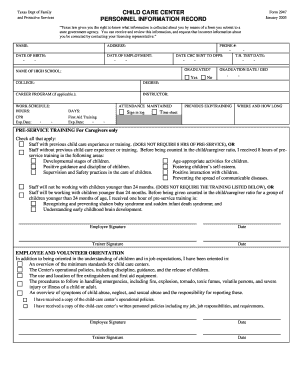
Get Tx Form 2947 2005-2026
How it works
-
Open form follow the instructions
-
Easily sign the form with your finger
-
Send filled & signed form or save
How to fill out the TX Form 2947 online
This guide provides clear instructions on how to complete the TX Form 2947 online. By following these steps, users will ensure that all necessary information is accurately entered and submitted.
Follow the steps to successfully complete your TX Form 2947
- Press the ‘Get Form’ button to download the TX Form 2947 and open it in your online editor.
- Enter your name in the designated field. Make sure to provide your full legal name for accurate identification.
- Fill in your complete address, including city, state, and zip code, to ensure proper correspondence.
- Provide your phone number, ensuring it is entered correctly to facilitate communication if needed.
- Input your date of birth, using the format requested, to verify your eligibility.
- Enter your date of employment at the child care center, as well as the date the center's child care history was sent to the Department of Family and Protective Services.
- Indicate your college education and degree obtained, if applicable, to highlight your qualifications.
- List any career program you have completed, alongside the instructor’s name, if relevant.
- Fill in your work schedule, including the specific hours you will be working.
- Enter the expiration date for your CPR certification and any other training relevant to child care.
- Check the appropriate boxes for your pre-service training and previous experience with children.
- Provide the details for your educational background, including the name of your high school and graduation date, if applicable.
- Include your signature and date to verify the information you have provided, along with the trainer's signature and date for confirmation.
- Once all fields have been filled out accurately, save your changes, and proceed to download, print, or share the completed form as needed.
Complete your TX Form 2947 online today and ensure your documentation is ready!
To send your TX Form 2947 for Texas benefits claims, you need to know the correct address to avoid any delays. Claims should usually be mailed to the Texas Health and Human Services Commission. It is advisable to check the latest updates on the Your Texas Benefits website to ensure you have the current address. Keeping your documents organized will assist you in your submission.
Industry-leading security and compliance
US Legal Forms protects your data by complying with industry-specific security standards.
-
In businnes since 199725+ years providing professional legal documents.
-
Accredited businessGuarantees that a business meets BBB accreditation standards in the US and Canada.
-
Secured by BraintreeValidated Level 1 PCI DSS compliant payment gateway that accepts most major credit and debit card brands from across the globe.


