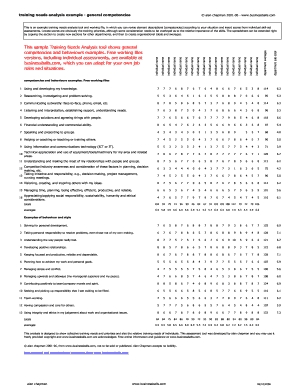
Get This Sample Training Needs Analysis Tool Shows Bb - Businessballs
How it works
-
Open form follow the instructions
-
Easily sign the form with your finger
-
Send filled & signed form or save
How to fill out the This Sample Training Needs Analysis Tool Shows Bb - Businessballs online
This guide provides an expert overview on how to effectively fill out the Sample Training Needs Analysis Tool from Businessballs. Follow these steps to tailor the tool to your specific training needs and enhance your professional development.
Follow the steps to successfully complete the form.
- Press the ‘Get Form’ button to access the training needs analysis tool and open it in your chosen editor.
- Begin by entering the names of individuals within your organization in the designated fields. This will customize the assessment to your team.
- Review the competencies listed in the tool. Each competency is associated with a series of behaviors and skills. Ensure these align with your organization's objectives.
- For each individual, assess their skill levels in relation to the listed competencies. Assign scores based on their performance in each area, keeping in mind the overall goals for growth and improvement.
- Once all scores are entered, examine the department totals and averages. These will give you insights into team performance and areas where training is urgently needed.
- Consider adding other departments by copying relevant sections within the tool to extend your analysis, allowing for broader organizational insights.
- Save your changes frequently to avoid losing any updates made during the process. Once finalized, you can download, print, or share the completed analysis with stakeholders.
Start filling out your training needs analysis tool online today to enhance your team's skills and competencies!
To write an effective training needs analysis, begin by identifying the goal and scope of your analysis. Next, collect relevant data through various methods such as surveys and interviews to ascertain current capabilities versus desired outcomes. Using resources like This Sample Training Needs Analysis Tool Shows Bb - Businessballs will help you frame your insights, leading to a comprehensive and impactful analysis.
Industry-leading security and compliance
-
In businnes since 199725+ years providing professional legal documents.
-
Accredited businessGuarantees that a business meets BBB accreditation standards in the US and Canada.
-
Secured by BraintreeValidated Level 1 PCI DSS compliant payment gateway that accepts most major credit and debit card brands from across the globe.


