Loading
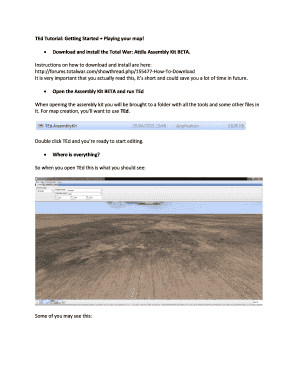
Get Ted Tutorial: Getting Started + Playing Your Map
How it works
-
Open form follow the instructions
-
Easily sign the form with your finger
-
Send filled & signed form or save
How to fill out the TEd Tutorial: Getting Started + Playing Your Map online
This guide provides users with a clear and concise walkthrough for completing the TEd Tutorial, ensuring a smooth experience while creating and playing your map online. Follow these step-by-step instructions to navigate through the various components and features of the tutorial effectively.
Follow the steps to successfully complete the TEd Tutorial and create your map.
- Click ‘Get Form’ button to obtain the form and open it in the editor.
- Download and install the Total War: Attila Assembly Kit BETA by following the provided instructions to ensure proper setup.
- Open the Assembly Kit BETA and run TEd by double-clicking on it, which brings you to the editing tools for map creation.
- Familiarize yourself with the interface of TEd, ensuring you achieve the appropriate screen setup for optimal editing.
- Set up your map properties by clicking 'File' and selecting 'Edit Battlefield Info...' to input necessary details such as Display Name, Description, Author, Battle Type, and Map Type.
- Manipulate the terrain by selecting 'Tile Properties' from the 'File' menu, choosing your desired base texture, and adjusting height and smoothness using the paint tools.
- Create deployment zones for your battlefield using the 'Create' tab, ensuring proper orientation and drawing of these zones to facilitate game mechanics.
- Place props and buildings within your map, adjusting their properties as needed for a realistic effect.
- Add trees to your landscape, ensuring you define exclusion zones around them for effective processing within TEd.
- Export your map by selecting 'Save as Battlefield' in the 'File' menu and positioning your map file in the correct directory for it to appear in the game.
Get started on creating your own map online and enhance your gaming experience today!
Related links form
RustEdit is a standalone map editor (meaning it is a click-to-run executable) with a range of tools for terrain, splat, biome, topology, alpha and prefab editing. Simplicity and good amount of features makes it preferred for beginners and regular map makers.
Industry-leading security and compliance
US Legal Forms protects your data by complying with industry-specific security standards.
-
In businnes since 199725+ years providing professional legal documents.
-
Accredited businessGuarantees that a business meets BBB accreditation standards in the US and Canada.
-
Secured by BraintreeValidated Level 1 PCI DSS compliant payment gateway that accepts most major credit and debit card brands from across the globe.


