Loading
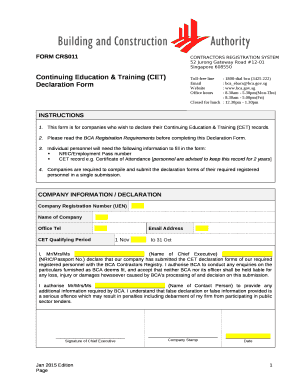
Get Form Crs011
How it works
-
Open form follow the instructions
-
Easily sign the form with your finger
-
Send filled & signed form or save
How to fill out the FORM CRS011 online
Filling out the FORM CRS011 online can be a straightforward process if you follow the right steps. This guide will walk you through each section and field to ensure your submission is complete and accurate.
Follow the steps to successfully complete the FORM CRS011.
- Click the ‘Get Form’ button to access the form. This step will allow you to open the form in an online editor for completion.
- Begin by entering the company information. Fill in the Company Registration Number (UEN), Name of Company, Office Telephone, and Email Address. Specify the Continuing Education & Training (CET) Qualifying Period, which spans from 1 November to 31 October.
- In the declaration section, provide the name and NRIC/Passport Number of the Chief Executive. This declaration confirms that the company has submitted the CET declaration forms for all required registered personnel.
- Authorize the BCA to conduct enquiries regarding the particulars you have furnished. You will need to sign and date the form where indicated, as well as affix the company stamp.
- For the Declaration of Structured CET Courses, make duplicate copies for each registered personnel. Fill out their respective details including Name, NRIC/FIN Number, Company Name, and Course information.
- Ensure all courses listed are endorsed by the Professional Engineers Board (PEB) or the Board of Architects (BOA) and include the date of the course, the course organizer, and the number of hours attended.
- At the declaration section for registered personnel, the individual must also sign, confirm the truthfulness of their submission, and select the appropriate box regarding their CET hours completed.
- Once all sections are filled, review the form for accuracy. You can then save your changes, download, print, or share the completed form as needed.
Complete your FORM CRS011 online today to ensure a timely and accurate submission.
The form should be completed by the Account Holder the person who holds the Financial Account, regardless of whether such person is a flow-through Entity. Checklist for Completing Common Reporting Standard Self ... jpmorgan.com https://.jpmorgan.com › directdoc › assist-completio... jpmorgan.com https://.jpmorgan.com › directdoc › assist-completio...
Industry-leading security and compliance
US Legal Forms protects your data by complying with industry-specific security standards.
-
In businnes since 199725+ years providing professional legal documents.
-
Accredited businessGuarantees that a business meets BBB accreditation standards in the US and Canada.
-
Secured by BraintreeValidated Level 1 PCI DSS compliant payment gateway that accepts most major credit and debit card brands from across the globe.


