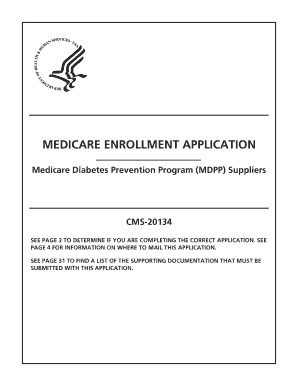
Get Cms 855 Cms 20134
How it works
-
Open form follow the instructions
-
Easily sign the form with your finger
-
Send filled & signed form or save
How to fill out the Cms 855 Cms 20134 online
Filling out the Cms 855 Cms 20134 is an essential step for organizations wishing to enroll in the Medicare Diabetes Prevention Program. This guide provides a clear and supportive approach to completing the form online, ensuring that users with varying levels of experience can navigate the process with ease.
Follow the steps to successfully complete the application.
- Click the 'Get Form' button to access the Cms 855 Cms 20134 application form and open it in your preferred online editing platform.
- Begin with Section 1: Basic Information, where you'll select the reason for submitting the application (e.g., new enrollment, reactivation, etc.). Complete all applicable fields carefully.
- Move to Section 2: Identifying Information. Here, provide details such as the legal business name, tax identification number, and type of supplier. Ensure all names and information match those on file with the IRS.
- Complete Section 3: Final Adverse Legal Actions/Convictions, where you must declare any adverse legal actions that may affect eligibility.
- In Section 4, fill out your MDPP location information, indicating where services will be provided and if there are any community settings involved.
- Proceed to Sections 5 and 6 to disclose ownership interests or managing control information, ensuring to list all individuals and organizations that meet the ownership criteria.
- Use Section 7 for the coach roster, where you will detail the eligibility of MDPP coaches and ensure compliance with standards.
- If applicable, complete Section 8 to provide information about any billing agencies you may use for claims submission.
- Fill out Section 13: Contact Person, including the contact information of someone who can be reached if there are questions about the application.
- Once all sections are filled, review the Certification Statement in Section 15 carefully before signing. Ensure all required documentation is attached.
- Finally, submit the completed form and all required documents to the appropriate Medicare contractor, and retain a copy for your records.
Complete your application form online today to ensure timely Medicare enrollment.
Related links form
1:56 6:13 Medicare Provider Enrollment Through PECOS - YouTube YouTube Start of suggested clip End of suggested clip And services CMS is updating the language on the screen to also reference prescribers. NoteMoreAnd services CMS is updating the language on the screen to also reference prescribers. Note prescribing pharmacists do not need to enroll in Medicare to have their Part D prescriptions covered.
Industry-leading security and compliance
-
In businnes since 199725+ years providing professional legal documents.
-
Accredited businessGuarantees that a business meets BBB accreditation standards in the US and Canada.
-
Secured by BraintreeValidated Level 1 PCI DSS compliant payment gateway that accepts most major credit and debit card brands from across the globe.


