Loading
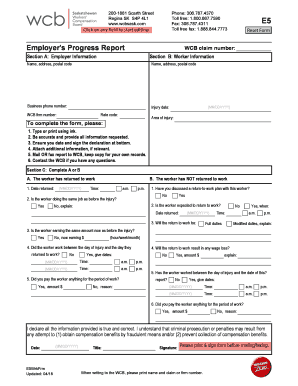
Get Canada Wcb Form E5 2018-2026
How it works
-
Open form follow the instructions
-
Easily sign the form with your finger
-
Send filled & signed form or save
How to fill out the Canada WCB Form E5 online
This guide provides comprehensive instructions on filling out the Canada WCB Form E5 online. By following these steps, users can ensure that they complete the form accurately and efficiently, facilitating a smooth submission process.
Follow the steps to complete the Canada WCB Form E5 online
- Press the ‘Get Form’ button to obtain the Canada WCB Form E5 and open it in your preferred editor.
- Begin with Section A, entering the employer information including the WCB claim number, business phone number, and WCB firm number.
- Move to Section B, where you will provide the worker's information. Include their name, address, and postal code, as well as the injury date and area of injury.
- In Section C, choose to complete either A or B, depending on whether the worker has returned to work. Input the relevant dates and details as prompted.
- For option A, provide a date of return and whether the worker is doing the same job as before the injury.
- For option B, indicate whether a return-to-work plan has been discussed and provide expected return details, including whether the worker will have modified or full duties.
- Answer questions regarding the worker's earnings post-injury and any wage loss that may occur, providing dates and dollar amounts where applicable.
- Review all information for accuracy, ensuring that you complete the declaration section by signing and dating the form.
- Once completed, save changes, and you can opt to download, print, or share the form as necessary.
Complete your Canada WCB Form E5 online today for a hassle-free submission process.
Once your claim is filed, it is assigned to an adjudicator or case manager who will review the injury information provided by you, your employer and your healthcare provider. They use this information to determine if the Workers' Compensation Act applies to your injury and if you are eligible for benefits and services.
Industry-leading security and compliance
US Legal Forms protects your data by complying with industry-specific security standards.
-
In businnes since 199725+ years providing professional legal documents.
-
Accredited businessGuarantees that a business meets BBB accreditation standards in the US and Canada.
-
Secured by BraintreeValidated Level 1 PCI DSS compliant payment gateway that accepts most major credit and debit card brands from across the globe.


