Loading
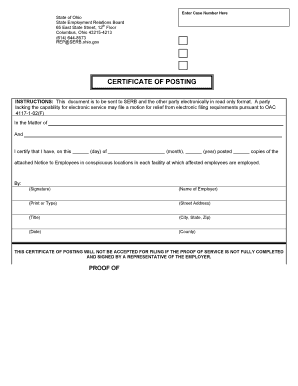
Get Form - Certificate Of Posting
How it works
-
Open form follow the instructions
-
Easily sign the form with your finger
-
Send filled & signed form or save
How to fill out the Form - Certificate Of Posting online
This guide provides clear and supportive instructions on how to fill out the Form - Certificate Of Posting online. By following these steps, users will ensure that all necessary information is accurately completed for submission.
Follow the steps to complete the Certificate Of Posting form online.
- Click ‘Get Form’ button to obtain the form and open it in the editor.
- Begin by entering the case number in the designated box located at the top right corner of the form.
- Select the appropriate box that describes the type of case: Request for Recognition, Petition for Representation Election or Petition for Decertification.
- In the space labeled ‘In the Matter of’, fill in the complete name of the Employee Organization affected by this action.
- On the next line after the word 'And', include the complete name of the Employer.
- In the certification section, provide the date when the Employer posted copies of the Notice to Employees in conspicuous locations throughout the facility.
- The person responsible for posting the Notices must sign here, then print their name, title, and the Employer’s address. Remember to include the date that confirms when the Notices were posted.
- For the Proof of Service section, ensure that you send an exact copy of this certificate to all necessary parties involved in the action. Provide the name, complete address, and email address of those other parties.
- Indicate the day, month, and year when the copy of the certificate was sent.
- The person filing the certificate must sign again for confirmation and provide their printed name.
- Attach all required documents, including the Notice to Employees and the Petition, before submitting the certificate.
- Finally, save changes, download, print, or share the completed form as needed.
Complete your Certificate Of Posting online today for efficient filing.
USPS Firm Mailing Book (Form 3877) is a list of ERR mailpieces you printed for the day. You take this form to the Post Office along with your ERR items to be stamped as proof that you dropped the items off.
Industry-leading security and compliance
US Legal Forms protects your data by complying with industry-specific security standards.
-
In businnes since 199725+ years providing professional legal documents.
-
Accredited businessGuarantees that a business meets BBB accreditation standards in the US and Canada.
-
Secured by BraintreeValidated Level 1 PCI DSS compliant payment gateway that accepts most major credit and debit card brands from across the globe.


