Loading
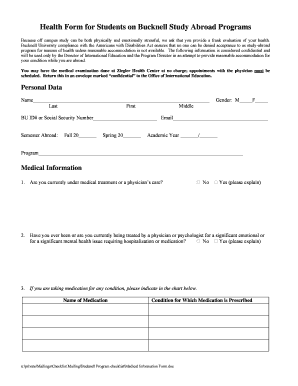
Get Bucknell University Medical Information Form - Bucknell
How it works
-
Open form follow the instructions
-
Easily sign the form with your finger
-
Send filled & signed form or save
How to fill out the Bucknell University Medical Information Form - Bucknell online
The Bucknell University Medical Information Form is an essential document for students participating in study abroad programs. This guide provides clear, step-by-step instructions to help you complete the form accurately and efficiently.
Follow the steps to successfully complete the form online.
- Click ‘Get Form’ button to obtain the form and open it in the editor.
- Begin filling out the personal data section by entering your name, gender, BU ID number or Social Security Number, email address, and semester you plan to study abroad (either Fall, Spring, or Academic Year) along with the program name.
- In the medical information section, respond to the questions regarding your current medical treatment and any significant mental health issues. If applicable, provide explanations in the designated sections.
- Indicate any medications you are taking, specifying the name of each medication and the condition it is prescribed for in the provided chart.
- Answer the series of health history questions regarding allergies, past injuries, learning disabilities, substance abuse, and significant diseases, providing explanations where necessary.
- Complete the authorization section by providing your signature, the name of a contact person, their phone numbers, and address. Ensure that the signature reflects your understanding of the document.
- If applicable, have the physician complete Part II of the form, including their signature, printed name, date of exam, address, and telephone number.
- Once all sections are completed, carefully review your entries for accuracy, save your changes, and prepare to download, print, or share the form as needed.
Complete your Bucknell University Medical Information Form online today to ensure your study abroad experience is well-supported.
Visits to Bucknell Student Health are available to ALL students at NO additional cost regardless of the type of health insurance you have.
Industry-leading security and compliance
US Legal Forms protects your data by complying with industry-specific security standards.
-
In businnes since 199725+ years providing professional legal documents.
-
Accredited businessGuarantees that a business meets BBB accreditation standards in the US and Canada.
-
Secured by BraintreeValidated Level 1 PCI DSS compliant payment gateway that accepts most major credit and debit card brands from across the globe.


