Loading
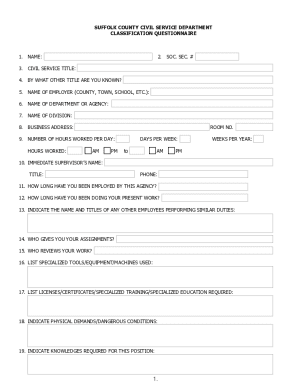
Get Ny Classification Questionnaire - Suffolk County
How it works
-
Open form follow the instructions
-
Easily sign the form with your finger
-
Send filled & signed form or save
How to fill out the NY Classification Questionnaire - Suffolk County online
Completing the NY Classification Questionnaire for Suffolk County is an essential step in detailing your work duties and responsibilities. This guide will provide clear, step-by-step instructions on how to fill out the form effectively and accurately online.
Follow the steps to complete the NY Classification Questionnaire online.
- Press the ‘Get Form’ button to obtain the classification questionnaire and open it in your preferred editor.
- Begin by filling out your personal information in the designated fields, including your name, social security number, civil service title, and employer details.
- Provide the name of your department, division, and business address, ensuring that each entry is accurate and current.
- Detail your work hours by indicating the number of hours worked per day, days per week, and weeks per year.
- Enter the name and title of your immediate supervisor, along with their phone number.
- Answer the questions regarding your length of employment with the agency and the duration of your current position.
- List any other employees who perform similar duties to yours and specify who assigns and reviews your work.
- Identify the specialized tools, equipment, or machines you use, and list any licenses, certificates, or special training required for your position.
- Indicate any physical demands or dangerous conditions associated with your job.
- Detail the knowledge required for your position, along with the abilities and temperament necessary for success.
- Describe your daily duties, including the approximate percentage of time spent on each task.
- List weekly, monthly, and annual assignments and estimate the time needed to complete each.
- Document occasional assignments and long-term projects as required.
- Answer whether your work requires applying or interpreting any laws or regulations, providing details if applicable.
- Specify the decisions and recommendations you make, and to whom these are directed.
- Describe if your work involves contact with other departments, outside organizations, or the public.
- Indicate whether you supervise other workers, and if so, provide their names and titles.
- Detail the nature of your supervisory responsibilities.
- Clarify if your role involves composing correspondence or drafting reports, and describe the extent.
- Answer if you are expected to initiate ideas or develop procedures for your own work or for others.
- Once completed, review your answers for accuracy, then save changes or download the finished form. You may also print or share it as needed.
Complete your NY Classification Questionnaire online today!
As of now, Suffolk County, NY has a sales tax rate of 8.625%. This rate includes both state and county taxes. When planning purchases, it’s essential to factor in this rate, especially if you're considering costs associated with the NY Classification Questionnaire - Suffolk County.
Industry-leading security and compliance
US Legal Forms protects your data by complying with industry-specific security standards.
-
In businnes since 199725+ years providing professional legal documents.
-
Accredited businessGuarantees that a business meets BBB accreditation standards in the US and Canada.
-
Secured by BraintreeValidated Level 1 PCI DSS compliant payment gateway that accepts most major credit and debit card brands from across the globe.


