Loading
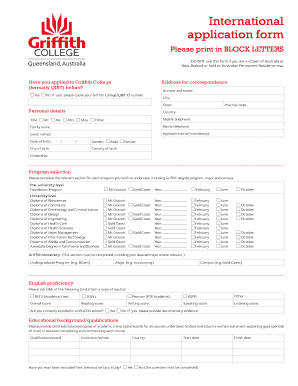
Get International Application Form - Griffith.edu.au - Griffith Edu 2020-2026
How it works
-
Open form follow the instructions
-
Easily sign the form with your finger
-
Send filled & signed form or save
How to use or fill out the International Application Form - Griffith.edu.au - Griffith Edu online
Completing the International Application Form for Griffith College can be a straightforward process when approached step-by-step. This guide aims to provide clear instructions to help you navigate through each section of the form effectively and efficiently.
Follow the steps to successfully complete your application form.
- Click ‘Get Form’ button to obtain the application form and access it in your preferred format.
- Begin by filling out your personal details. Ensure you use block letters for clarity. This section includes your title, family name, given names, date of birth, gender, citizenship, and contact information including mobile and home phone numbers. Provide your email address, which is mandatory.
- Indicate whether you have previously applied to Griffith College and provide your Griffith College/QIBT ID number if applicable.
- Select the appropriate program you wish to undertake, including the foundation or diploma level, the specific course, and the campus location. Make sure to specify your intended start date.
- Complete the English proficiency section by ticking the appropriate option and attaching proof of your test results. This could include tests such as IELTS, TOEFL, or others.
- Provide your educational background by listing all qualifications and institutions attended. Attach certified copies of your academic transcripts and include a statement explaining any gaps in your education.
- If applicable, indicate whether you wish to apply for credit for previous studies and provide the necessary details.
- Complete the work experience section if required by the admission criteria, including any relevant details on a separate sheet, along with a CV and employer documentation.
- If you require disability support, select ‘Yes’ and provide the necessary documentation. Otherwise, select ‘No’.
- Provide information regarding your visa application history, including any rejections if applicable. Ensure all responses are complete.
- Fill out the privacy statement and provide your accommodation needs and financial support details. Indicate whether you require airport pick-up services.
- Review all sections thoroughly to ensure all information is accurate. Make sure to sign and date the application form.
- Finally, save your changes and choose whether to download, print, or share the completed form with the relevant admissions office.
Complete your application documents online and take the next step toward your educational journey at Griffith College.
Griffith University typically follows the email format of 'firstname.lastname@griffith.au'. This structure can help you contact specific departments or individuals effectively. Ensure you use the correct email format when reaching out concerning the International Application Form - Griffith.au - Griffith Edu.
Industry-leading security and compliance
US Legal Forms protects your data by complying with industry-specific security standards.
-
In businnes since 199725+ years providing professional legal documents.
-
Accredited businessGuarantees that a business meets BBB accreditation standards in the US and Canada.
-
Secured by BraintreeValidated Level 1 PCI DSS compliant payment gateway that accepts most major credit and debit card brands from across the globe.


