Loading
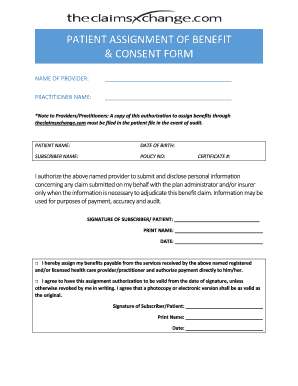
Get Claimsxchange
How it works
-
Open form follow the instructions
-
Easily sign the form with your finger
-
Send filled & signed form or save
How to fill out the Claimsxchange online
Filling out the Claimsxchange form is a straightforward process that allows individuals to authorize their healthcare providers to manage their benefits. This guide will provide step-by-step instructions to ensure your information is accurately submitted.
Follow the steps to complete your Claimsxchange form effectively.
- Press the ‘Get Form’ button to access the Claimsxchange form and open it for editing.
- Begin by entering the provider's name in the designated field. Ensure that the name is spelled correctly.
- In the next section, input the practitioner's name as it appears on their license or official documents.
- Enter your name, date of birth, subscriber name, policy number, and certificate number in the respective fields. Double-check for any typos.
- Review the authorization statement carefully. By signing, you allow the provider to submit necessary information to the plan administrator or insurer for claims processing.
- Sign the form where indicated as the subscriber or patient. Be sure to print your name and the date of signature accurately.
- Check the box indicating whether you assign your benefits to the healthcare provider or practitioner. This step is optional and should be considered based on your preferences.
- If you agree to the assignment, sign your name again, print it, and add the date. Remember that this assignment remains valid until you revoke it in writing.
- Once all fields are completed, you can save your changes, download the document, print it, or share it as needed.
Start completing your Claimsxchange form online today to streamline your healthcare benefit process.
Related links form
Answer and Explanation: A claims exchange transaction happens when the creditors' claims increase while shareholders' claim decreases or vice versa. An example of this transaction is when the company issue shares to the creditor to pay its liabilities.
Industry-leading security and compliance
US Legal Forms protects your data by complying with industry-specific security standards.
-
In businnes since 199725+ years providing professional legal documents.
-
Accredited businessGuarantees that a business meets BBB accreditation standards in the US and Canada.
-
Secured by BraintreeValidated Level 1 PCI DSS compliant payment gateway that accepts most major credit and debit card brands from across the globe.


