Loading
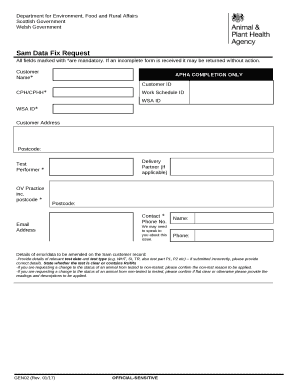
Get Data Fix Request Form
How it works
-
Open form follow the instructions
-
Easily sign the form with your finger
-
Send filled & signed form or save
How to fill out the Data Fix Request Form online
Filling out the Data Fix Request Form online is a straightforward process that ensures accurate data management within the relevant agencies. This guide provides step-by-step instructions to help you complete the form accurately and efficiently.
Follow the steps to successfully complete the Data Fix Request Form
- Click ‘Get Form’ button to obtain the Data Fix Request Form and open it in your editor.
- Begin by filling out the mandatory fields marked with an asterisk. Start with the 'Name' section, ensuring that you provide the full name of the customer.
- Next, enter the 'Customer ID' if applicable, and proceed to fill in the 'CPH/CPHH' fields, ensuring accurate details.
- Provide the 'Customer Address' along with the postcode. If there is a delivery partner involved, include their information as well.
- Complete the 'Test Performer' section, where you must indicate the performer’s role and input their signature. Ensure that you specify whether they are an OV, APHA VO, or APHA Tech.
- In the 'Details of error/data to be amended' section, provide comprehensive details about the error, including test dates and types. If you need to change the status of an animal, state the reason accordingly.
- Ensure that the 'Test Performer Signature' is provided, along with their OV/SP Number and name in block letters.
- Review all entered information for accuracy before finalizing the form. At this stage, you have the option to save changes, download, print, or share the form as needed.
Complete your Data Fix Request Form online today to ensure your records are accurate and up to date.
The procedure of changing universities and SEVIS ID on your student visa application is possible. However, it is highly recommended that you should not rush into booking your visa interview right after receiving the first university acceptance letter.
Industry-leading security and compliance
US Legal Forms protects your data by complying with industry-specific security standards.
-
In businnes since 199725+ years providing professional legal documents.
-
Accredited businessGuarantees that a business meets BBB accreditation standards in the US and Canada.
-
Secured by BraintreeValidated Level 1 PCI DSS compliant payment gateway that accepts most major credit and debit card brands from across the globe.


