Loading
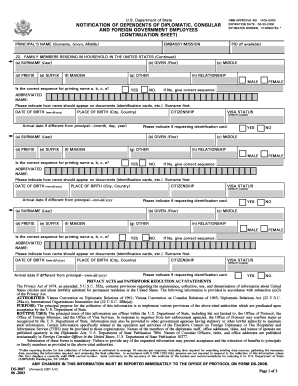
Get C: Docume 1 ... Xlvh70x3 Ds2007 1.frl Printing
How it works
-
Open form follow the instructions
-
Easily sign the form with your finger
-
Send filled & signed form or save
How to fill out the C: DOCUME 1 ... XLVH70X3 DS2007 1.FRL Printing online
Completing the C: DOCUME 1 ... XLVH70X3 DS2007 1.FRL Printing form accurately is essential for the proper processing of dependents of diplomatic, consular, and foreign government employees. This guide provides step-by-step instructions to ensure that users fill out the form correctly and efficiently.
Follow the steps to successfully complete the form online.
- Press the ‘Get Form’ button to access the C: DOCUME 1 ... XLVH70X3 DS2007 1.FRL Printing form. This will allow you to open the document in your chosen online editor.
- Begin by entering the principal's full name, which includes their surname, given name, and middle name as originally recorded with the Department of State.
- Fill in the name of the embassy or mission associated with the principal. If the principal has a Personal Identification Number (PID), include that as well.
- Enter the details of all family members residing in the household in the United States. This includes their surname, given name, middle name, prefix (like Mr. or Ms.), suffix (e.g., Jr. or Sr.), maiden name, and any other name they use.
- Indicate the relationship of each dependent to the principal, specifying whether they are male or female.
- If the name sequence for printing is incorrect, mark 'NO' and provide the correct order in the designated space.
- Input the abbreviated name as it should appear on documents. Remember to use a maximum of 34 characters, including spaces.
- Provide the date of birth and the place of birth (city and country) for each family member listed.
- Specify the current citizenship, visa status, and attach necessary documents like photocopies of passports and entry/departure forms.
- If the dependent is applying for an identification card, mark the corresponding box.
- Include required color photographs of each dependent applying for an identification card, ensuring they meet the size specifications.
- Review all entries for accuracy before submitting the form and attachments to the Office of Protocol.
- Once completed, you can save any changes made. Optionally, download or print the filled form for your records.
Complete your documents online today for efficient processing.
Industry-leading security and compliance
US Legal Forms protects your data by complying with industry-specific security standards.
-
In businnes since 199725+ years providing professional legal documents.
-
Accredited businessGuarantees that a business meets BBB accreditation standards in the US and Canada.
-
Secured by BraintreeValidated Level 1 PCI DSS compliant payment gateway that accepts most major credit and debit card brands from across the globe.


