Loading
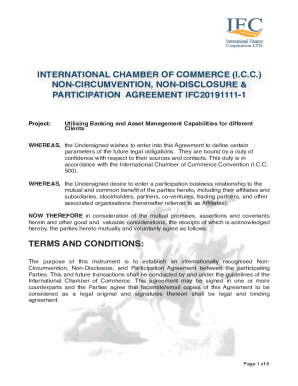
Get Ncnd Standard
How it works
-
Open form follow the instructions
-
Easily sign the form with your finger
-
Send filled & signed form or save
How to fill out the NCND Standard online
Filling out the NCND Standard is a critical process for individuals and organizations looking to establish a mutual agreement for confidentiality and non-circumvention. This guide will provide you with clear, step-by-step instructions to navigate the form effectively.
Follow the steps to complete the NCND Standard online.
- Click the ‘Get Form’ button to obtain the NCND Standard and open it for editing.
- Begin by entering the project information at the top of the form. Clearly state the project title and ensure accuracy in detailing the scope of the banking and asset management capabilities involved.
- Review and complete the 'Terms and Conditions' section. Focus on ensuring that all parties involved understand the purpose of the agreement, which is to protect confidential information and establish participation rights.
- Fill out the 'Non-Disclosure' section. Ensure that you include all relevant parties and specify the confidential information that should remain protected under the agreement.
- In the 'Non-Circumvention' section, clearly define the terms that prevent parties from soliciting or accepting business from each other's contacts without permission. This section is essential to safeguard partnerships.
- Complete the 'Participation' details, including percentage shares or commissions to be allocated as specified. Be clear about the expectations for profit distribution and any other financial considerations.
- Review the 'Time' clauses to ensure that you understand the validity of the agreement and any renewal conditions indicated within.
- Ensure all parties involved understand their commitments under the 'Parties Bound' section. Include names of affiliates and stakeholders who must adhere to the provisions.
- Continue filling out additional sections, focusing on notice requirements, language specifications, and any severability clauses to ensure clarity in legal terms.
- At the end of the document, the signatory information for each party must be clearly filled out. Make sure to include names, titles, addresses, and contact information.
- Finally, save your changes. You can download a copy, print it for records, or share the filled-out form as needed.
Complete your NCND Standard online today to secure your agreements effectively.
A non-compete agreement is only used between an employee and a business to specify who may hire them should they leave the company. An NDA is much broader and is used to protect any personal or business-related information that one or both parties want to remain confidential.
Industry-leading security and compliance
US Legal Forms protects your data by complying with industry-specific security standards.
-
In businnes since 199725+ years providing professional legal documents.
-
Accredited businessGuarantees that a business meets BBB accreditation standards in the US and Canada.
-
Secured by BraintreeValidated Level 1 PCI DSS compliant payment gateway that accepts most major credit and debit card brands from across the globe.


