Loading
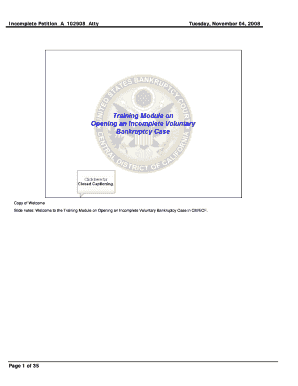
Get Incomplete Petition
How it works
-
Open form follow the instructions
-
Easily sign the form with your finger
-
Send filled & signed form or save
How to fill out the Incomplete Petition online
This guide provides step-by-step instructions on filling out the Incomplete Petition online, ensuring that users can effectively navigate through the form. Whether you're familiar with legal processes or new to them, this guide aims to be clear and supportive.
Follow the steps to complete your Incomplete Petition online
- Click the ‘Get Form’ button to obtain the Incomplete Petition and open it in your digital editor.
- From the Main Menu bar, select 'Bankruptcy' to proceed with the filing.
- The Bankruptcy Events screen will display. Choose 'Open Voluntary Case' to initiate the petition.
- On the Open Voluntary Bankruptcy Case screen, confirm that the case type defaults to 'bk' for bankruptcy and that the date filed is correct.
- Click the drop-down arrow to select the appropriate chapter for your petition (e.g., Chapter 7).
- In the joint petition field, the default option is 'no'. Make sure this is accurate as it reflects your filing.
- Review the deficiencies field; if not all petition forms are submitted, change the selection to 'yes'.
- Click 'Next' to continue to the next screen for debtor information.
- On the 'Search for a debtor' screen, enter relevant details like social security number to check for existing records.
- If no previous record is found, select 'Create New Party' to enter the debtor’s personal information.
- Complete debtor information fields, ensuring to include physical and mailing addresses where applicable.
- Review the divisional office assignment based on the zip code and click 'Next' if correct.
- On the Statistical Information screen, enter estimated number of creditors, assets, and liabilities as guided.
- Confirm fee status, ensuring it remains as 'Paid' for electronically filed petitions.
- Proceed to review and submit all required information, ensuring that any missing forms are correctly marked.
- Once all sections are complete and corrected, save changes, and proceed to download or print your completed form.
Complete your Incomplete Petition online to ensure your filing is correctly processed.
Having Incomplete grades does not automatically stop you from graduating. However, unfinished Incompletes roll over into grades of F or N prior to degree conferral.
Industry-leading security and compliance
US Legal Forms protects your data by complying with industry-specific security standards.
-
In businnes since 199725+ years providing professional legal documents.
-
Accredited businessGuarantees that a business meets BBB accreditation standards in the US and Canada.
-
Secured by BraintreeValidated Level 1 PCI DSS compliant payment gateway that accepts most major credit and debit card brands from across the globe.


