Loading
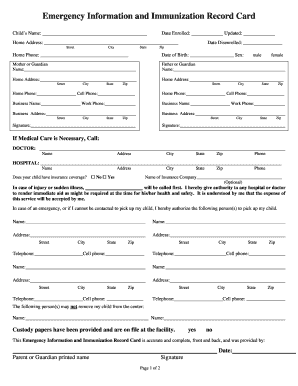
Get Fillable Emergency Blue Card
How it works
-
Open form follow the instructions
-
Easily sign the form with your finger
-
Send filled & signed form or save
How to fill out the Fillable Emergency Blue Card online
The Fillable Emergency Blue Card is an essential document for maintaining emergency contact and medical information for children. This guide provides clear, step-by-step instructions for effectively filling out the form online, ensuring that all necessary information is accurately captured.
Follow the steps to complete the Fillable Emergency Blue Card online.
- Click ‘Get Form’ button to obtain the Fillable Emergency Blue Card and open it in your preferred editor.
- Provide the child's full name in the designated field at the top of the form, ensuring it is spelled correctly.
- Fill in the date enrolled, which marks when the child officially began enrollment. Update the field if this information changes.
- Complete the home address section by entering the street address, city, state, and zip code.
- If applicable, indicate the date the child was disenrolled.
- Enter the home phone number for emergency contact.
- Fill in the date of birth and sex of the child, marking the appropriate gender.
- Provide the names of the mother or guardian and father or guardian, along with their addresses and contact numbers.
- List any medical professionals, including the child's doctor and preferred hospital, along with their contact information.
- Indicate whether the child has insurance coverage and, if so, include the name of the insurance company.
- Designate individuals authorized to pick up the child in case of an emergency by providing their names, addresses, and phone numbers.
- Answer any questions regarding custody papers and special instructions for the child's care.
- Complete the immunization information section by detailing required vaccine doses and attach any necessary documentation.
- Fill in any medical information, including allergies or special precautions that may need to be taken.
- Finally, review the form for accuracy, then save changes, download, print, or share the completed document as needed.
Take the first step toward ensuring your child's safety by completing the Fillable Emergency Blue Card online today.
Create an emergency contact list for your business YOUR BUSINESS INFORMATION. Name of Facility: Street Address: ... FACILITY MANAGER. Name: Primary Contact #: ... EMPLOYEES. Name: ... INSURANCE COMPANY. Insurance Company Name: ... EMERGENCY NUMBERS. Fire Department: ... UTILITY COMPANIES. Natural Gas: ... OTHER NUMBERS. Taxi Service:
Industry-leading security and compliance
US Legal Forms protects your data by complying with industry-specific security standards.
-
In businnes since 199725+ years providing professional legal documents.
-
Accredited businessGuarantees that a business meets BBB accreditation standards in the US and Canada.
-
Secured by BraintreeValidated Level 1 PCI DSS compliant payment gateway that accepts most major credit and debit card brands from across the globe.


