Loading
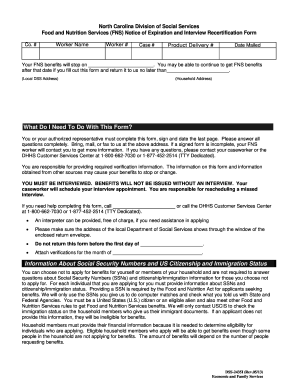
Get Nc Dss-2435i 2013
How it works
-
Open form follow the instructions
-
Easily sign the form with your finger
-
Send filled & signed form or save
How to fill out the NC DSS-2435I online
The NC DSS-2435I is an essential form for individuals seeking to recertify their Food and Nutrition Services benefits in North Carolina. This guide provides clear, step-by-step instructions to help users complete the form accurately and efficiently online.
Follow the steps to successfully complete the NC DSS-2435I online.
- Press the ‘Get Form’ button to access the NC DSS-2435I document and open it in your digital editor.
- Carefully enter your household address in the provided fields, ensuring that all details are accurate.
- Fill in the Worker Name, Worker Number, Case Number, and Product Delivery Number where indicated.
- Note the expiration date for your FNS benefits and ensure to return the form by the specified date.
- Provide information regarding your household bills, including rent, mortgage, utilities, and any additional expenses.
- Input details about the people living with you, including their relationship to you, birth dates, and Social Security Numbers.
- Document any income sources for household members, including employment details and any other forms of financial assistance received.
- Review all sections concerning verification of Social Security Numbers and citizenship status for applicants.
- Sign and date the form at the designated section to confirm the information provided is complete and accurate.
- Finally, save your changes, download the completed form, print it for your records, or share it following the submission guidelines.
Complete your NC DSS-2435I online to ensure continuous access to your Food and Nutrition Services benefits.
Get form
Experience a faster way to fill out and sign forms on the web. Access the most extensive library of templates available.
In North Carolina, the Department of Health and Human Services (DHHS) oversees the Department of Social Services (DSS). This structure allows the DHHS to manage programs and policies, including those involved in the NC DSS-2435I. If you have concerns about the DSS, you can escalate those issues to the DHHS for further review.
Get This Form Now!
Use professional pre-built templates to fill in and sign documents online faster. Get access to thousands of forms.
Industry-leading security and compliance
US Legal Forms protects your data by complying with industry-specific security standards.
-
In businnes since 199725+ years providing professional legal documents.
-
Accredited businessGuarantees that a business meets BBB accreditation standards in the US and Canada.
-
Secured by BraintreeValidated Level 1 PCI DSS compliant payment gateway that accepts most major credit and debit card brands from across the globe.


