Loading
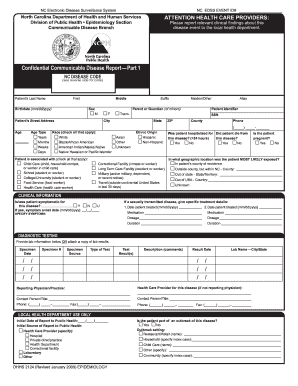
Get Dhhs 2124 2009
How it works
-
Open form follow the instructions
-
Easily sign the form with your finger
-
Send filled & signed form or save
How to fill out the DHHS 2124 online
Filling out the DHHS 2124 form online is a crucial step in reporting communicable diseases. This guide provides an easy-to-follow process to ensure accurate submission of necessary information.
Follow the steps to correctly complete the online DHHS 2124 form.
- Click ‘Get Form’ button to access the DHHS 2124 form and open it in the editor.
- Begin by entering the NC event ID number at the top of the form. This number is crucial for tracking your report.
- Input the patient's information, including their last name, first name, middle name, and suffix as applicable.
- Fill in the patient's birthdate in the format mm/dd/yyyy and provide their age. Ensure you select the correct age type.
- Specify the patient's sex and complete the address section, including street address, city, state, and ZIP code.
- Provide the patient's social security number, if available, and any applicable identifiers.
- Indicate whether the patient was hospitalized or if they died from the disease, selecting 'Yes' or 'No' as appropriate.
- Report lab results if available, detailing the date and source of the specimen along with the type of test administered.
- Complete the clinical information section, indicating whether the patient was symptomatic and specifying the symptoms if applicable.
- If the disease is sexually transmitted, provide treatment details including dates, medications, dosages, and duration.
- Indicate if the patient is part of an outbreak and describe the setting of the outbreak if necessary.
- Review all entered information for accuracy to ensure that it is complete.
- At the end of the process, save changes, download the document, or print it for your records.
Complete the DHHS 2124 form online to ensure timely and accurate reporting of communicable diseases.
Get form
Experience a faster way to fill out and sign forms on the web. Access the most extensive library of templates available.
Yes, chlamydia is classified as a reportable disease under DHHS 2124 regulations. Healthcare providers must report it to local public health authorities. This practice helps in tracking trends and creating public health interventions to combat the spread of the infection. Reporting ensures that necessary resources and education are targeted where most needed.
Get This Form Now!
Use professional pre-built templates to fill in and sign documents online faster. Get access to thousands of forms.
Industry-leading security and compliance
US Legal Forms protects your data by complying with industry-specific security standards.
-
In businnes since 199725+ years providing professional legal documents.
-
Accredited businessGuarantees that a business meets BBB accreditation standards in the US and Canada.
-
Secured by BraintreeValidated Level 1 PCI DSS compliant payment gateway that accepts most major credit and debit card brands from across the globe.


