Loading
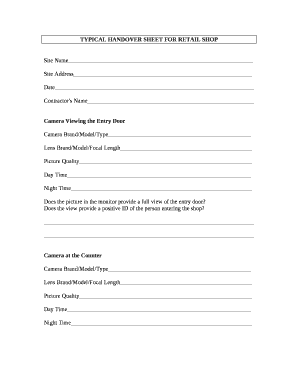
Get Handover Sheet Template
How it works
-
Open form follow the instructions
-
Easily sign the form with your finger
-
Send filled & signed form or save
How to fill out the Handover Sheet Template online
Filling out the Handover Sheet Template online is an essential task for ensuring that all details regarding the CCTV and monitoring systems are accurately recorded. This guide provides a step-by-step approach to help you complete the form with ease and precision.
Follow the steps to complete the Handover Sheet Template online.
- Click 'Get Form' button to access the Handover Sheet Template. This action will open the document in your preferred online editor, allowing you to fill it out directly.
- Begin by entering the site name in the designated field. Ensure that the name is accurate and reflects the location of the retail shop.
- Next, fill in the site address, providing complete details for accurate identification.
- Enter the current date to ensure the document is time-stamped correctly.
- Input the contractor's name in the specified section, ensuring you include the full name for clarity.
- For each camera installed, detail the brand, model, and type in the respective sections. It's critical to provide correct information for efficient tracking and management.
- List the lens brand, model, and focal length for each camera to ensure proper documentation of equipment specifications.
- Assess and record the picture quality during both day and night. Fill in the corresponding fields with your observations.
- Answer the questions regarding camera views, indicating whether the monitors provide a full view of the entry door and if positive identification is possible.
- Proceed to the next camera setup at the counter, repeating steps 6 to 9 for this section.
- Document the brand/model of the monitor used and confirm whether it is in full view of the counter personnel.
- In the Control Equipment section, fill in the brand/model of the multiplexer, monitor, and other components. Ensure that the picture quality noted in the document is acceptable.
- For audio recording, enter details about the microphone's brand/model and assess the audio recording quality.
- Check the cabling section, verifying whether all cabling is properly concealed and that exposed cables are protected.
- Review the documentation section, making sure all required documents are included in the files.
- Confirm that operating instructions for the CCTV system are installed and accessible.
- Detail the staff training coverage, marking off each area that has been adequately addressed.
- Once all sections are filled in, you can save your changes. Depending on your needs, download, print, or share the completed form.
Complete your documents online for efficient management and record keeping.
Although a handover can vary between roles, generally speaking, a good handover should include: Day-to-Day Tasks. Ongoing Projects & Deadlines. Reoccurring Meetings. Work Schedule. Login Information to Software/Tools. Guide to Using Software, Tools & Systems. Access Location of Important Files.
Industry-leading security and compliance
US Legal Forms protects your data by complying with industry-specific security standards.
-
In businnes since 199725+ years providing professional legal documents.
-
Accredited businessGuarantees that a business meets BBB accreditation standards in the US and Canada.
-
Secured by BraintreeValidated Level 1 PCI DSS compliant payment gateway that accepts most major credit and debit card brands from across the globe.


