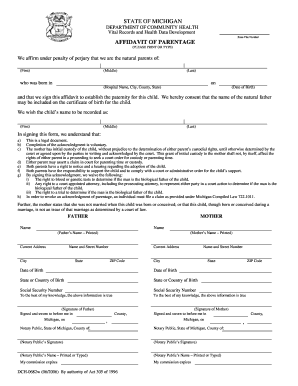
Get Mi Dch-0682 2006
How it works
-
Open form follow the instructions
-
Easily sign the form with your finger
-
Send filled & signed form or save
How to fill out the MI DCH-0682 online
Filling out the MI DCH-0682 form, known as the affidavit of parentage, is essential for establishing the parentage of a child in Michigan. This guide will walk you through the process of completing the form online, ensuring that you understand each section and can submit it accurately.
Follow the steps to complete the MI DCH-0682 affidavit online.
- Click ‘Get Form’ button to obtain the form and access it in the editor.
- Begin by entering the child's full name in the designated fields, including first, middle, and last names. This information is crucial for the establishment of parentage.
- Fill out the place of birth with detailed information, including the hospital name, city, county, and state where the child was born. This ensures accurate records.
- Provide the date of birth in the specified format to avoid any confusion.
- Both parents need to confirm their consent to include the father's name on the birth certificate by signing and dating the affidavits provided for both the mother and father.
- Each parent must enter their printed name, current address, date of birth, state or country of birth, and social security number. Ensure that all details are accurate as any discrepancies may cause issues.
- After completing the form, ensure that both parents sign it in front of a Notary Public, who will also need to sign and print their name. This step is vital for the form's legality.
- Finally, save changes to the completed form. You can choose to download, print, or share the form once it is filled out correctly.
Complete your MI DCH-0682 affidavit online today to secure your child's parentage rights.
Get form
To voluntarily terminate parental rights in Michigan, you must file a petition in court, requesting dissolution of those rights. The MI DCH-0682 form may be required in this process, and it is critical to demonstrate that your decision is in the best interests of the child. The court will closely examine your reasons, so having legal support can be invaluable. Be prepared for a thorough legal review before a final decision is made.
Get This Form Now!
Industry-leading security and compliance
-
In businnes since 199725+ years providing professional legal documents.
-
Accredited businessGuarantees that a business meets BBB accreditation standards in the US and Canada.
-
Secured by BraintreeValidated Level 1 PCI DSS compliant payment gateway that accepts most major credit and debit card brands from across the globe.


