Loading
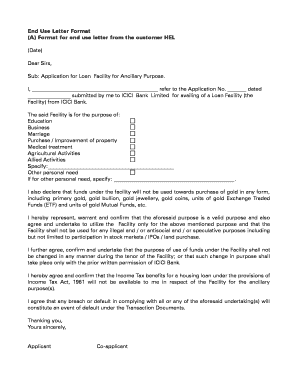
Get End Use Certificate From Ca 2020-2026
How it works
-
Open form follow the instructions
-
Easily sign the form with your finger
-
Send filled & signed form or save
How to fill out the End Use Certificate From Ca online
The End Use Certificate From Ca is a crucial document required for loan applications, ensuring that funds are utilized for specified purposes. This guide provides clear instructions on successfully completing this form online.
Follow the steps to accurately complete the End Use Certificate From Ca.
- Click the ‘Get Form’ button to access the End Use Certificate From Ca, allowing you to open the document in the online editor.
- Begin by entering the current date at the top of the document. This ensures that your application is time-stamped.
- Address the letter appropriately. Use 'Dear Sirs' or a neutral greeting of your choice to address the bank.
- In the introduction, state your full name in the section for the applicant, followed by the application number and the date of submission.
- Clearly indicate the purpose of the loan by selecting one or more options from the provided list, such as education, business, or medical treatment, or specify if it is for another personal need.
- Include a declaration that funds will not be used to purchase gold in any form. This ensures compliance with the bank's policies.
- Reaffirm that the stated purpose is valid and that the funds will not be utilized for illegal or speculative activities.
- Confirm that the intended use of funds will not change without prior written permission from the bank during the loan tenor.
- Acknowledge that you will not receive income tax benefits related to the housing loan for these ancillary purposes.
- Sign the document as the primary applicant. If applicable, have the co-applicant add their details and signature below yours.
- After completing the form, you can save changes, download the document, print it for your records, or share it as needed.
Now that you're equipped with the guidance, complete your End Use Certificate From Ca online.
To export a CA certificate from Chrome, access the privacy settings by clicking on 'Security' under 'Privacy and security'. Once there, find 'Manage certificates', select the specific certificate, and click 'Export'. Follow the prompts to successfully save your End Use Certificate From Ca.
Industry-leading security and compliance
US Legal Forms protects your data by complying with industry-specific security standards.
-
In businnes since 199725+ years providing professional legal documents.
-
Accredited businessGuarantees that a business meets BBB accreditation standards in the US and Canada.
-
Secured by BraintreeValidated Level 1 PCI DSS compliant payment gateway that accepts most major credit and debit card brands from across the globe.


