Loading
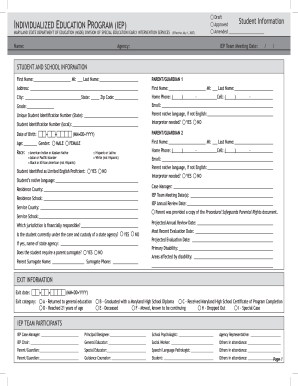
Get Msde Iep Form 2007-2026
How it works
-
Open form follow the instructions
-
Easily sign the form with your finger
-
Send filled & signed form or save
How to fill out the MSDE IEP Form online
The MSDE IEP Form is an essential document used to outline the needs and services for students with disabilities. This guide will provide you with a clear, step-by-step approach to assist you in filling out the form online effectively.
Follow the steps to complete the MSDE IEP Form online.
- Click the ‘Get Form’ button to access the IEP form and open it in your preferred online editor.
- Begin by entering the student’s basic information. This includes their first name, middle initial, and last name in the designated fields.
- Complete the parent or guardian information section. Fill out the names, addresses, contact numbers, and preferred language for communication.
- Record the student’s educational details, including their grade, unique identification numbers, date of birth, and age.
- Indicate the student’s primary disability and the areas affected by this disability. This can usually be found in the diagnostic reports or assessments.
- In the section for Initial Evaluation Eligibility Data, answer the questions regarding academic progress and instruction. Provide adequate documentation for support.
- For Reevaluation Data, specify the areas identified for reevaluation and any necessary modifications that may be required based on past performance.
- Fill out the Present Level of Academic Achievement and Functional Performance by summarizing assessment findings and discussing strengths, interests, and needs.
- Document any special considerations and accommodations required for the student, such as assistive technologies or behavioral supports.
- Set goals for the student’s progress and track how their performance will be measured throughout the IEP implementation.
- Ensure all IEP team participants are listed accurately, including parents, educators, and any service providers involved.
- After completing all sections, review the form for any missing information or errors. Once everything is confirmed, save the changes.
- Finally, you can download, print, or share the completed form as needed.
Start filling out the MSDE IEP Form online today to ensure your student's needs are documented and addressed promptly.
To complete an IEP form, start by gathering information about your child's strengths, challenges, and academic performance. Collaborate with teachers and specialists to draft specific goals and accommodations. Using the MSDE IEP Form, you can systematically outline this information and ensure it meets educational standards while fully addressing your child's needs.
Industry-leading security and compliance
US Legal Forms protects your data by complying with industry-specific security standards.
-
In businnes since 199725+ years providing professional legal documents.
-
Accredited businessGuarantees that a business meets BBB accreditation standards in the US and Canada.
-
Secured by BraintreeValidated Level 1 PCI DSS compliant payment gateway that accepts most major credit and debit card brands from across the globe.


