Loading
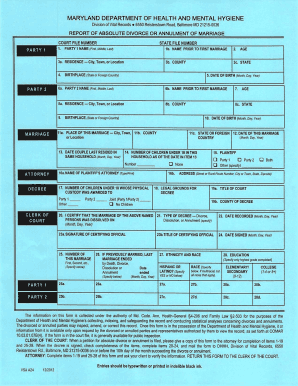
Get Md Vsa A24 2012-2026
How it works
-
Open form follow the instructions
-
Easily sign the form with your finger
-
Send filled & signed form or save
How to fill out the MD VSA A24 online
Filling out the MD VSA A24 form accurately is essential to document the absolute divorce or annulment of marriage. This guide provides comprehensive instructions on how to complete the form online, ensuring that users can navigate each section with ease.
Follow the steps to successfully complete the MD VSA A24 form.
- Press the ‘Get Form’ button to access the document and open it in the online editor.
- In the 'Party 1' section, input the first, middle, and last name of the first party. Make sure to include their previous name prior to their first marriage, age, and complete residence details including city or town, county, and state.
- For 'Party 2,' provide the date of birth, name, prior name, age, and residence details similar to Party 1. Be precise in detailing the city, county, state, and birthplace.
- In the 'Marriage' section, input the date of marriage and the location of the marriage, including city, county, and state or foreign country. Specify the date when both parties last resided in the same household.
- Indicate the number of children under 18 who currently reside in the household, and further specify details related to custody.
- In the 'Decree' section, fill in details including the title of court, type of decree, and the date on which the marriage was dissolved. Provide necessary certification details.
- Complete the educational details and ethnicity/race information for both parties as required in the designated fields.
- After ensuring all sections are filled out accurately, users can save any changes made, download, print, or share the completed form.
Complete your MD VSA A24 form online today for a smooth and efficient process.
To obtain a divorce in Maryland based on separation, you must be legally separated for a minimum of 12 months. This means that you live apart from your spouse, with the intent of ending the marriage. However, the MD VSA A24 allows for other means of divorce, offering couples a more expedited process if they qualify for a no-fault divorce.
Industry-leading security and compliance
US Legal Forms protects your data by complying with industry-specific security standards.
-
In businnes since 199725+ years providing professional legal documents.
-
Accredited businessGuarantees that a business meets BBB accreditation standards in the US and Canada.
-
Secured by BraintreeValidated Level 1 PCI DSS compliant payment gateway that accepts most major credit and debit card brands from across the globe.


