Loading
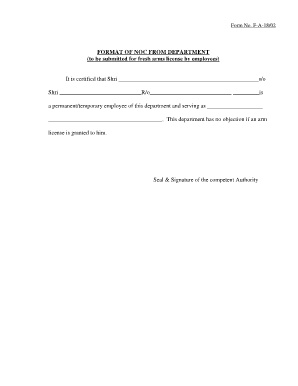
Get Noc Format For Arms Licence 2020-2025
How it works
-
Open form follow the instructions
-
Easily sign the form with your finger
-
Send filled & signed form or save
How to fill out the Noc Format For Arms Licence online
Filling out the Noc format for an arms licence is a critical step in obtaining permission to possess a firearm legally. This guide offers clear and detailed instructions to help users complete the form accurately and efficiently in an online format.
Follow the steps to complete the Noc format for arms licence.
- Click ‘Get Form’ button to access the Noc format for arms licence and open it in your preferred editor.
- In the first blank, enter the name of the person applying for the arms licence as it appears on their official documents.
- In the next section, provide the name of the applicant's father or guardian using the same format as before.
- Next, input the residential address of the applicant accurately to ensure proper correspondence.
- Indicate whether the applicant is a permanent or temporary employee by selecting the appropriate option.
- Describe the position or designation of the applicant within the department in the designated field.
- Ensure that the statement indicating no objection to the arms licence grant is clearly noted, as this is a critical affirmation from the department.
- Finally, have the competent authority review the completed form for accuracy, then affix their seal and signature in the specified area.
- Once all fields are filled out, save any changes, and consider downloading, printing, or sharing the form as needed.
Complete your Noc format for arms licence online today!
When asking for a NOC letter from your society, be polite and direct. Write a formal request highlighting why you need the NOC format for arms licence and what it pertains to. Make sure to specify any deadlines and offer to provide additional information if necessary.
Industry-leading security and compliance
US Legal Forms protects your data by complying with industry-specific security standards.
-
In businnes since 199725+ years providing professional legal documents.
-
Accredited businessGuarantees that a business meets BBB accreditation standards in the US and Canada.
-
Secured by BraintreeValidated Level 1 PCI DSS compliant payment gateway that accepts most major credit and debit card brands from across the globe.


