Loading
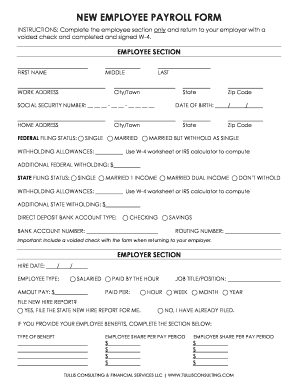
Get New Employee Payroll Form
How it works
-
Open form follow the instructions
-
Easily sign the form with your finger
-
Send filled & signed form or save
How to fill out the NEW EMPLOYEE PAYROLL FORM online
Filling out the new employee payroll form online is an essential step for ensuring proper payroll processing. This guide will assist you in navigating each section of the form with clarity and precision.
Follow the steps to complete your payroll form efficiently.
- Click ‘Get Form’ button to obtain the form and open it in the editor.
- In the employee section, begin by entering your first name, middle initial, and last name.
- Provide your work address including city/town and state.
- Enter your social security number in the format __ __ __ - __ __ - __ __ __ __.
- Fill in your home address, including city/town, state, and zip code.
- Input your date of birth in the format mm/dd/yyyy.
- Select your federal filing status by checking the appropriate box: single, married, or married but withhold as single.
- Indicate your withholding allowances, utilizing the W-4 worksheet or IRS calculator if needed.
- If necessary, specify any additional federal withholding amount.
- Select your state filing status by checking the corresponding option.
- Complete the state withholding allowances using the same resources as before.
- Input any additional state withholding amount.
- Choose your bank account type for direct deposit by checking either checking or savings.
- Provide your bank account number.
- Enter your routing number.
- Make sure to include a voided check with the form when returning it to your employer.
- Once all fields are completed, save your changes, and download or print the form for submission.
Complete your new employee payroll form online today for efficient processing.
Use Form W-9 to provide your correct Taxpayer Identification Number (TIN) to the person who is required to file an information return with the IRS to report, for example: Income paid to you. Real estate transactions. Mortgage interest you paid.
Industry-leading security and compliance
US Legal Forms protects your data by complying with industry-specific security standards.
-
In businnes since 199725+ years providing professional legal documents.
-
Accredited businessGuarantees that a business meets BBB accreditation standards in the US and Canada.
-
Secured by BraintreeValidated Level 1 PCI DSS compliant payment gateway that accepts most major credit and debit card brands from across the globe.


