Loading
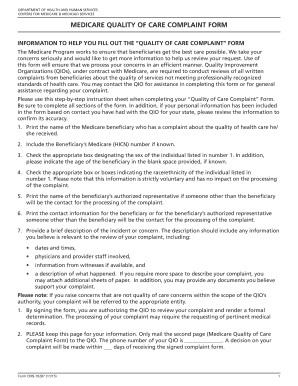
Get Cms Complaint Form
How it works
-
Open form follow the instructions
-
Easily sign the form with your finger
-
Send filled & signed form or save
How to fill out the Cms Complaint Form online
Filing a complaint regarding quality of care under the Medicare program is a vital step in advocating for better services. This guide will provide you with clear, step-by-step instructions on how to effectively complete the Cms Complaint Form online, ensuring that your concerns are addressed efficiently.
Follow the steps to complete the Cms Complaint Form online
- Click ‘Get Form’ button to obtain the form and open it in the editor.
- Enter the name of the Medicare beneficiary who is filing the complaint regarding their quality of care. Ensure that this information is accurate to avoid any processing delays.
- If known, input the Medicare (HICN) number of the beneficiary. This number is crucial for identifying the individual's records.
- Check the box that corresponds to the sex of the beneficiary and, if known, fill in their date of birth.
- Indicate the race/ethnicity of the beneficiary by selecting one or more boxes. Remember, this section is voluntary and will not affect how your complaint is processed.
- If applicable, write the name of the authorized representative who will act on behalf of the beneficiary in handling this complaint.
- Provide detailed contact information for either the beneficiary or the authorized representative, including the street address, phone number, and any alternate contact numbers.
- In the section for describing the incident, summarize your concerns with as much relevant detail as possible. Include dates, involved parties, and a clear account of what transpired. You may attach additional documentation if necessary.
- Select whether you wish to keep your identity confidential during the review process. If you choose not to disclose your identity, be aware that it may limit the review options available.
- If you agree, check the box to allow the QIO to share your contact information for satisfaction surveys. Leaving it blank will result in a survey being sent to you by default.
- Finally, sign the form indicating that you authorize the QIO to review your complaint. Make sure to date the form accurately.
- After completing the form, you can save changes, download the document, print it out, or share it as required. Remember to keep a copy for your records.
Complete the Cms Complaint Form online today to ensure your concerns about quality of care are heard.
A: You can use the CMS Administrative Simplification Enforcement and Testing Tool (ASETT). Available through the CMS Enterprise Portal, the tool can be used to file complaints and test X12 and NCPDP transactions. P. O. Box 8030, Baltimore, Maryland 21244-8030.
Industry-leading security and compliance
US Legal Forms protects your data by complying with industry-specific security standards.
-
In businnes since 199725+ years providing professional legal documents.
-
Accredited businessGuarantees that a business meets BBB accreditation standards in the US and Canada.
-
Secured by BraintreeValidated Level 1 PCI DSS compliant payment gateway that accepts most major credit and debit card brands from across the globe.


