Loading
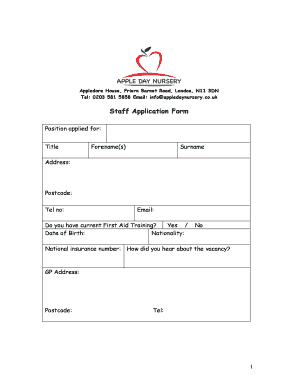
Get Apple Day Nursery
How it works
-
Open form follow the instructions
-
Easily sign the form with your finger
-
Send filled & signed form or save
How to fill out the Apple Day Nursery online
Filling out the Apple Day Nursery staff application form is a crucial step in the hiring process. This guide provides clear, step-by-step instructions for users to navigate the online form efficiently and confidently.
Follow the steps to complete your application form successfully.
- Press the ‘Get Form’ button to access the staff application form and open it in the editor.
- Begin by filling out the basic personal information. Include the position you are applying for, your title, forename(s), and surname.
- Next, provide your current address, postcode, telephone number, and email address.
- Indicate whether you have current First Aid Training by selecting 'Yes' or 'No', and include the date of birth and nationality.
- Enter your National Insurance number and specify how you heard about the vacancy.
- Complete the GP address section, providing the address, postcode, and telephone number.
- In the education section, list the establishment names, dates attended, qualifications obtained, and grades achieved.
- Detail any other relevant courses by stating the course name and the dates attended.
- If applicable, provide information about your current employment, including the employer's name and address, position held, telephone number, current salary, date of appointment, and a brief description of roles and responsibilities.
- List your employment history, beginning with the most recent employer. Include the name and address of the employer, dates of employment, title, brief details of duties, and the reason for leaving.
- In the additional information section, provide any other relevant details that support your application.
- Fill out the references section by providing details for two referees. One should be your present or most recent employer. State if you do not wish to contact your current employer and provide an alternative referee.
- For the self-disclosure and criminal record checks section, acknowledge your understanding of the requirement for a criminal record check upon induction.
- Sign the declaration confirming that all information provided is accurate and complete, and date your signature.
- Lastly, outline a variety of activities suitable for a small group of children and list the learning intentions for different areas of learning.
- After completing the form, review all entries for accuracy, then save your changes, and choose whether to download, print, or share the form.
Complete your staff application form online today!
Industry-leading security and compliance
US Legal Forms protects your data by complying with industry-specific security standards.
-
In businnes since 199725+ years providing professional legal documents.
-
Accredited businessGuarantees that a business meets BBB accreditation standards in the US and Canada.
-
Secured by BraintreeValidated Level 1 PCI DSS compliant payment gateway that accepts most major credit and debit card brands from across the globe.


