Loading
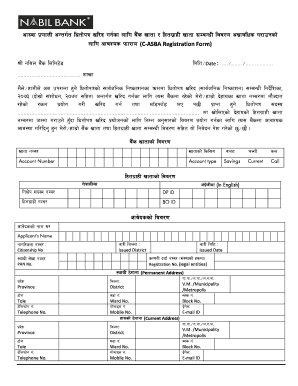
Get C Asba Registration Form
How it works
-
Open form follow the instructions
-
Easily sign the form with your finger
-
Send filled & signed form or save
How to fill out the C Asba Registration Form online
Filling out the C Asba Registration Form online is a necessary step for individuals and entities looking to engage in the ASBA process. This guide will provide clear instructions through each section of the form, ensuring a smooth and successful registration experience.
Follow the steps to complete the C Asba Registration Form online.
- Press the ‘Get Form’ button to access the C Asba Registration Form and open it in your preferred editor.
- Enter the required details in the 'Date' field, using the appropriate format for clarity.
- In the 'Account Number' field, input your financial account number accurately.
- Choose the 'Account Type' from the provided options, indicating whether it is a savings account or another type.
- Complete the 'Applicant's Name' section using block letters in English for both the first name and last name.
- Fill in your citizenship number and the district where it was issued.
- Provide the date when your citizenship number was issued.
- For contact information, enter your 'Permanent Address,' including province, district, tole, and telephone number.
- Input your 'Mobile Number' along with your email address in the respective fields.
- Repeat steps 8 and 9 for your 'Current Address,' if different from your permanent address.
- Complete details for family members, including parent names and spouse name, as applicable.
- Fill in additional information regarding your guardianship if you are a minor.
- Review the entered information carefully to ensure all fields are filled out correctly.
- Once all sections are completed, save any changes made to the form, and choose to either download, print, or share the completed form as necessary.
Complete your C Asba Registration Form online today to ensure your registration is processed efficiently.
You need a CRN number while applying for IPO, so keep it safe. Step 1: Go to MeroShare Website. Here, you first have to visit MeroShare Website from your laptop/PC. ... Step 2: Login your Account. ... Step 3: Go to My Bank Request. ... Step 4: Use Inspect Element. ... Step 5: Find CRN Number.
Industry-leading security and compliance
US Legal Forms protects your data by complying with industry-specific security standards.
-
In businnes since 199725+ years providing professional legal documents.
-
Accredited businessGuarantees that a business meets BBB accreditation standards in the US and Canada.
-
Secured by BraintreeValidated Level 1 PCI DSS compliant payment gateway that accepts most major credit and debit card brands from across the globe.


