Loading
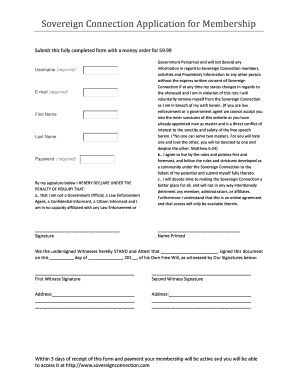
Get Sovereign Connection
How it works
-
Open form follow the instructions
-
Easily sign the form with your finger
-
Send filled & signed form or save
How to fill out the Sovereign Connection online
Filling out the Sovereign Connection application for membership online is a straightforward process. This guide will help you navigate through each section of the form, ensuring that you provide all necessary information accurately.
Follow the steps to complete your application successfully.
- Press the ‘Get Form’ button to obtain the Sovereign Connection application and open it in the editor.
- Begin by entering your required username and email address. Ensure that these details are correct as they are essential for communication regarding your membership.
- Next, fill in your first and last name. These fields are important for your identification within the community.
- Create a secure password. It is crucial to choose a password that you can remember but is not easily guessable to protect your account.
- Carefully review the declaration section. You must affirm that you are not a government official or affiliated with law enforcement. This is a critical component of your application.
- Sign the document in the designated area to confirm your agreement with the terms and policies of Sovereign Connection.
- Print your name clearly where indicated to provide additional confirmation of your identity.
- Follow up with the witness signatures in the provided sections. Two witnesses must sign the document to validate it. Ensure that they provide their addresses as well.
- Finally, submit the completed form along with a money order of $59.99. Once submitted, membership activation will occur within three days.
- You can then save any changes, download, print, or share the form as necessary.
Complete your Sovereign Connection application online today!
Industry-leading security and compliance
US Legal Forms protects your data by complying with industry-specific security standards.
-
In businnes since 199725+ years providing professional legal documents.
-
Accredited businessGuarantees that a business meets BBB accreditation standards in the US and Canada.
-
Secured by BraintreeValidated Level 1 PCI DSS compliant payment gateway that accepts most major credit and debit card brands from across the globe.


