Loading
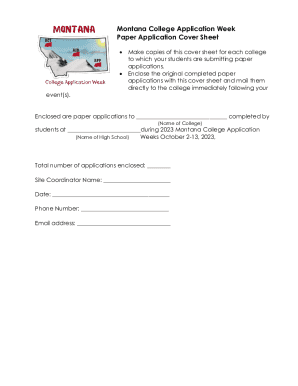
Get Montana College Application Week Paper Application Cover Sheet 2023-2025
How it works
-
Open form follow the instructions
-
Easily sign the form with your finger
-
Send filled & signed form or save
How to fill out the Montana College Application Week Paper Application Cover Sheet online
The Montana College Application Week Paper Application Cover Sheet is essential for submitting paper applications to colleges. This guide will help you navigate the necessary steps to fill out this form accurately and efficiently.
Follow the steps to complete the form effectively.
- Click ‘Get Form’ button to retrieve the form and access it in your editing tool.
- Make copies of this cover sheet for each college to which applications are being submitted. It is essential to ensure that each application is accompanied by an individual cover sheet.
- Fill in the designated field with the name of the college where applications will be sent. This ensures clarity regarding the destination of the enclosed applications.
- Indicate the name of the high school associated with the applicants in the specified area. This helps colleges identify the source of the applications.
- Total the number of applications included and write that number in the appropriate section. Accuracy is key to prevent any mix-ups with application processing.
- Enter the name of the site coordinator responsible for handling the applications. This provides a point of contact for the college if further information is required.
- Fill in the date when the applications are submitted. Keeping track of this date may help in following up on the application status later.
- Provide a phone number for the site coordinator. This allows for immediate communication if needed.
- Include an email address for the site coordinator, enabling colleges to reach out efficiently for any clarifications.
- After completing all fields, ensure all information is accurate. Users can then save their changes, download, print, or share the completed form as required.
Complete your documents online for a smooth application process.
Crouton (ChromiumOS Universal Chroot Environment) is a set of scripts which allows Ubuntu, Debian, and Kali Linux systems to run parallel to a ChromeOS system.
Industry-leading security and compliance
US Legal Forms protects your data by complying with industry-specific security standards.
-
In businnes since 199725+ years providing professional legal documents.
-
Accredited businessGuarantees that a business meets BBB accreditation standards in the US and Canada.
-
Secured by BraintreeValidated Level 1 PCI DSS compliant payment gateway that accepts most major credit and debit card brands from across the globe.


