Loading
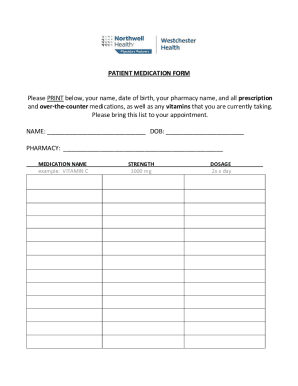
Get Prescription Template Google Docs
How it works
-
Open form follow the instructions
-
Easily sign the form with your finger
-
Send filled & signed form or save
How to use or fill out the Prescription Template Google Docs online
Filling out your prescription template online is a straightforward process that helps ensure you provide the necessary information for your medical appointments. This guide will walk you through each section of the form to make the experience efficient and seamless.
Follow the steps to complete your prescription template online.
- Click the ‘Get Form’ button to access the prescription template form and open it in the editor.
- In the first field, print your full name clearly. This information is essential for identifying your medical records.
- In the next field, input your date of birth. This helps the healthcare provider confirm your identity.
- Provide the name of your pharmacy in the designated space. This should be the pharmacy you regularly use to fill your prescriptions.
- List all prescription and over-the-counter medications you are currently taking in the appropriate section. Be thorough, as this information is critical for your healthcare provider.
- Additionally, include any vitamins or supplements you are taking. Enter the name of each item along with its strength and dosage as per the format provided in the example.
- Once you have filled out all the required fields and double-checked your information, you can save your changes. Options to download, print, or share the form will be available in the editor.
Complete your prescription template online today for a smoother health care experience.
On your computer, go to Google Docs, Sheets, Slides, or Forms. At the top right , click Template Gallery. Click the template you want to use. A copy of the template opens.
Industry-leading security and compliance
US Legal Forms protects your data by complying with industry-specific security standards.
-
In businnes since 199725+ years providing professional legal documents.
-
Accredited businessGuarantees that a business meets BBB accreditation standards in the US and Canada.
-
Secured by BraintreeValidated Level 1 PCI DSS compliant payment gateway that accepts most major credit and debit card brands from across the globe.


