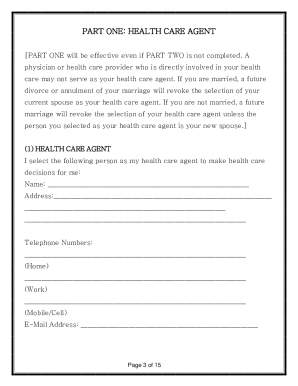
Get Ga Advance Directive For Health Care 2010
How it works
-
Open form follow the instructions
-
Easily sign the form with your finger
-
Send filled & signed form or save
Tips on how to fill out, edit and sign GA Advance Directive for Health Care online
How to fill out and sign GA Advance Directive for Health Care online?
Get your online template and fill it in using progressive features. Enjoy smart fillable fields and interactivity. Follow the simple instructions below:
Tax, legal, enterprise along with other digital documents necessitate stricter adherence to the law and security.
Our papers are refreshed regularly in accordance with the most recent legislative updates.
Our platform enables you to manage the entire process of creating legal documents online, allowing you to save significant time (if not days or weeks) and eliminate unnecessary costs. From now on, complete GA Advance Directive for Health Care from your home, workplace, or while traveling.
- Access the template in our comprehensive online editor by clicking Get form.
- Complete the required fields highlighted in yellow.
- Press the arrow labeled Next to navigate through the fields.
- Utilize the e-signature feature to electronically sign the document.
- Enter the date.
- Review the entire document to confirm that nothing significant has been overlooked.
- Click Done and save your finalized document.
How to alter Obtain GA Advanced Directive for Medical Care 2010: tailor forms online
Place the correct document management resources at your disposal. Complete Obtain GA Advanced Directive for Medical Care 2010 with our reliable solution that includes editing and eSignature capabilities.
If you wish to complete and endorse Obtain GA Advanced Directive for Medical Care 2010 online effortlessly, then our web-based cloud solution is the perfect choice. We provide a comprehensive template library of pre-prepared documents you can modify and fill out online. Furthermore, there is no need to print the document or utilize external options to render it fillable. All necessary tools will be conveniently accessible for your use once you launch the document in the editor.
Organize your documents
Utilize the left toolbar if you aim to rearrange the document or eliminate pages.
Prepare them for distribution If you wish to make the document fillable for others and share it, you can use the tools on the right to insert various fillable fields, signatures, dates, text boxes, and more.
- Examine our online editing resources and their primary features.
- The editor features an intuitive interface, ensuring you won’t need much time to learn how to navigate it.
- Explore three major sections that enable you to:
- Revise and annotate the template
- The upper toolbar includes tools that allow you to emphasize and obscure text, without graphics and visual components (lines, arrows, and checkmarks, etc.), sign, initial, and date the document, among others.
Get form
Recommended documentation for a GA Advance Directive for Health Care includes the directive itself, signed witness statements, and possibly additional identification for your healthcare agents. It’s also advisable to keep this documentation in an accessible but secure location where your loved ones can find it easily. Utilizing a trusted platform like US Legal Forms can help you prepare these documents correctly.
Get This Form Now!
Industry-leading security and compliance
-
In businnes since 199725+ years providing professional legal documents.
-
Accredited businessGuarantees that a business meets BBB accreditation standards in the US and Canada.
-
Secured by BraintreeValidated Level 1 PCI DSS compliant payment gateway that accepts most major credit and debit card brands from across the globe.


