Loading
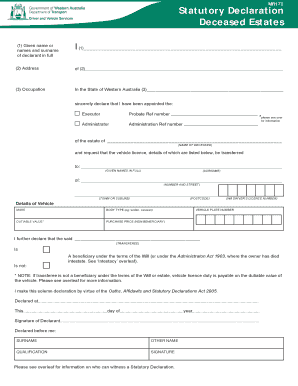
Get Mr172 Form
How it works
-
Open form follow the instructions
-
Easily sign the form with your finger
-
Send filled & signed form or save
How to fill out the Mr172 Form online
Filling out the Mr172 Form online can streamline the process of managing deceased estates in Western Australia. This guide will provide comprehensive and user-friendly instructions to help you complete this important statutory declaration accurately.
Follow the steps to fill out the Mr172 Form with ease.
- Click ‘Get Form’ button to obtain the form and open it in your preferred online editor.
- In the first section, provide the full given name or names and surname of the declarant. Enter this information accurately to ensure proper identification.
- In the occupation field, indicate the profession of the declarant while ensuring that it reflects their current role.
- State whether the declarant is the executor or administrator and include the respective probate or administration reference number as applicable.
- Provide the name of the deceased for whom the vehicle license is being transferred. This information should be clearly stated.
- In the vehicle details section, enter the make, body type, dutiable value, purchase price, and vehicle plate number accurately to avoid penalties associated with incorrect information.
- You need to specify if the transferee is a beneficiary under the deceased's will or administration act. Choose the appropriate option: 'Is' or 'Is not.'
- Finally, declare the information is truthful and sign the form. Ensure your signature is accompanied by the necessary witness information.
- After completing the form, you can save your changes, download it, print it, or share it as needed.
Begin your journey towards effective document management by completing the Mr172 Form online today.
To effectively fill out an export declaration form, first collect all relevant shipping and product information. Then, input these details into the designated fields on the form, ensuring that there are no errors. The Mr172 Form can provide essential hints and instructions that simplify this process, helping you navigate through any complexities.
Industry-leading security and compliance
US Legal Forms protects your data by complying with industry-specific security standards.
-
In businnes since 199725+ years providing professional legal documents.
-
Accredited businessGuarantees that a business meets BBB accreditation standards in the US and Canada.
-
Secured by BraintreeValidated Level 1 PCI DSS compliant payment gateway that accepts most major credit and debit card brands from across the globe.


