Loading
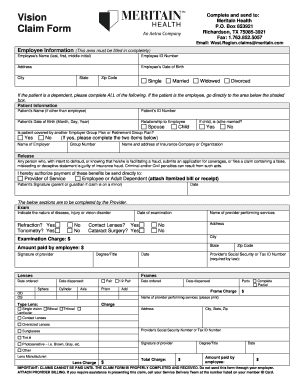
Get Meritain Vision Claim Form
How it works
-
Open form follow the instructions
-
Easily sign the form with your finger
-
Send filled & signed form or save
How to fill out the Meritain Vision Claim Form online
Completing the Meritain Vision Claim Form online can streamline the process of submitting your vision care claims. This guide provides step-by-step instructions to ensure you fill out the form accurately and efficiently.
Follow the steps to complete the form effectively
- Click ‘Get Form’ button to obtain the form and open it in the editor.
- Fill in your employee information completely. Ensure to include your name, employee ID number, address, date of birth, city, state, zip code, and marital status.
- If the claim is for a dependent, provide their patient information. Include the patient's name, ID number, date of birth, and relationship to the employee.
- Indicate if the dependent is covered by another employer group plan or retirement plan. If yes, provide the name of the employer and the group number, along with the name and address of the insurance company or organization.
- In the release section, authorize payment of the benefits directly to the provider of service or indicate if it should be sent to you. Ensure to sign and date this section.
- Sections that require completion by the provider include exam details, charges, and the provider’s information. Make sure the provider accurately fills out their part before submission.
- Lastly, review the entire form for accuracy, save any changes, and prepare it for submission. You may then download, print, or share the form as needed.
Take the next steps in managing your vision claims by completing the Meritain Vision Claim Form online today.
Get form
Experience a faster way to fill out and sign forms on the web. Access the most extensive library of templates available.
1. Always verify eligibility and benefits first. 2. You must also complete any other pre-service requirements, such as preauthorization, if applicable and required.
Get This Form Now!
Use professional pre-built templates to fill in and sign documents online faster. Get access to thousands of forms.
Industry-leading security and compliance
US Legal Forms protects your data by complying with industry-specific security standards.
-
In businnes since 199725+ years providing professional legal documents.
-
Accredited businessGuarantees that a business meets BBB accreditation standards in the US and Canada.
-
Secured by BraintreeValidated Level 1 PCI DSS compliant payment gateway that accepts most major credit and debit card brands from across the globe.


