Loading
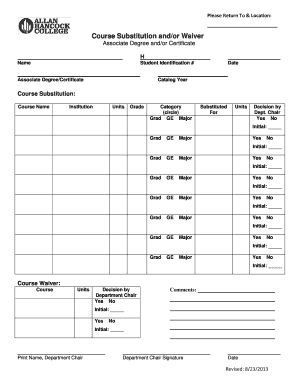
Get Allan Hancock College Course Substitution And/or Waiver 2013-2025
How it works
-
Open form follow the instructions
-
Easily sign the form with your finger
-
Send filled & signed form or save
How to fill out the Allan Hancock College Course Substitution and/or Waiver online
The Allan Hancock College Course Substitution and/or Waiver form is a crucial document for students seeking to have a course requirement modified. This guide offers clear and detailed instructions on how to fill out this form online, ensuring a smooth and efficient process.
Follow the steps to successfully complete the course substitution and/or waiver form.
- Press the ‘Get Form’ button to access the course substitution and/or waiver form and open it in your preferred digital editor.
- Begin by entering your full name in the 'Name' field. This identifies you as the applicant requesting the substitution or waiver.
- Fill in your Student Identification Number in the corresponding field to help the college associate the form with your records.
- Indicate the Associate Degree or Certificate you are pursuing in the designated area to clarify the program relevant to your request.
- Enter the date of submission in the 'Date' field, ensuring accurate record-keeping for processing your request.
- Specify the catalog year that pertains to your current program to provide context regarding the requirements being referenced.
- For the course substitution section, input the course name, institution where it was taken, number of units, and grade achieved. This information helps the department chair assess your request accurately.
- Indicate the category of the substitution (Grad, GE, Major) by circling the appropriate option. This step is vital for determining how the substitution will fit within your curriculum.
- Specify what course you are requesting to be substituted for and provide the units associated with that course. This information facilitates the review process by clarifying what you are seeking.
- The decision from the department chair regarding your request will be documented as either 'Yes' or 'No.' They will initial their decision for confirmation.
- If applicable, follow similar steps to request a course waiver by filling out the 'Course Waiver' section, including course details and units.
- After completion, save your changes, and consider downloading, printing, or sharing the form as required.
Complete your course substitution and/or waiver form online today for a streamlined process.
Be age 18 (required by California Codes - Business and Professions Code Section 2069-2071) Complete an application form. Submit a copy of high school diploma, high school transcript, or GED certificate showing completion.
Industry-leading security and compliance
US Legal Forms protects your data by complying with industry-specific security standards.
-
In businnes since 199725+ years providing professional legal documents.
-
Accredited businessGuarantees that a business meets BBB accreditation standards in the US and Canada.
-
Secured by BraintreeValidated Level 1 PCI DSS compliant payment gateway that accepts most major credit and debit card brands from across the globe.


