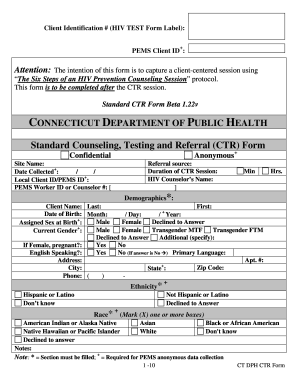
Get Ct Dph Ctr
How it works
-
Open form follow the instructions
-
Easily sign the form with your finger
-
Send filled & signed form or save
How to fill out the CT DPH CTR online
Filling out the Connecticut Department of Public Health Counseling, Testing, and Referral (CTR) form is an essential step in the HIV prevention process. This guide will provide you with detailed, step-by-step instructions to ensure you accurately complete each section of the form online, making the process straightforward and user-friendly.
Follow the steps to complete the CT DPH CTR form online:
- Click the ‘Get Form’ button to access the CTR form and open it in an editor.
- Enter the site name and date collected in the designated fields. This information helps establish the context of the session.
- Complete the demographics section by providing the client's name, date of birth, and additional information such as gender identity and primary language spoken. This is crucial for accurate record-keeping.
- Fill in the client's contact information, including address and phone number, ensuring all mandatory fields marked with an asterisk are completed.
- Indicate the testing method chosen, entering the type of specimen collected. This is vital for identifying the appropriate test procedures.
- Proceed to the pre-test session section. Answer questions regarding the reason for the visit, possible risk factors, and previous testing history. Provide detailed notes where required to enrich the context of the session.
- In the action plan section, outline the client’s safer goal behaviors and personal action plan. Be specific in documenting barriers and benefits as these inform future sessions.
- Complete the psycho-social assessment, addressing the client's ability to manage their test results and any support systems they may have. Specify any concerns regarding history of depression or suicide attempts.
- Fill in the referral and support section, documenting appointments made and completed. Ensure that you include follow-up dates to maintain continuity in care.
- Summarize and close the session by reviewing the client's action plan and discussing any necessary adjustments. Document the results of the testing, making sure to capture whether the outcome was positive, negative, or indeterminate.
- At the end of the form, you may save any changes, download, print, or share the completed form. Ensure that you follow all necessary confidentiality protocols.
Complete your CT DPH CTR form online today to contribute to effective HIV prevention and care.
To file a complaint against a doctor in Connecticut, you should contact the Connecticut Department of Public Health. You will need to provide detailed information about your complaint and any supporting evidence. For assistance in filing, resources available through uslegalforms can help you navigate the process while adhering to CT DPH CTR protocols.
Industry-leading security and compliance
-
In businnes since 199725+ years providing professional legal documents.
-
Accredited businessGuarantees that a business meets BBB accreditation standards in the US and Canada.
-
Secured by BraintreeValidated Level 1 PCI DSS compliant payment gateway that accepts most major credit and debit card brands from across the globe.


