Loading
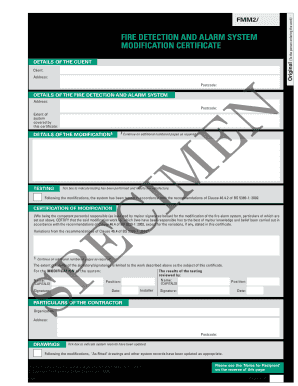
Get Niceic Fire Alarm Certificate Sample
How it works
-
Open form follow the instructions
-
Easily sign the form with your finger
-
Send filled & signed form or save
How to fill out the Niceic Fire Alarm Certificate Sample online
Filling out the Niceic Fire Alarm Certificate Sample is essential for documenting any modifications made to fire detection and alarm systems. This guide will provide clear, step-by-step instructions to help you complete the form correctly.
Follow the steps to complete the Niceic Fire Alarm Certificate Sample.
- Click ‘Get Form’ button to acquire the certificate form and open it for editing.
- In the 'Details of the Client' section, fill in the client's name, address, and postcode accurately to ensure proper identification.
- Under 'Details of the Fire Detection and Alarm System', enter the specific address where the fire system is installed and provide the postcode.
- Indicate the extent of the system covered by this certificate. Use additional pages if necessary to detail all covered components.
- In the 'Details of the Modification' section, comprehensively document all modifications made to the fire alarm system.
- In the 'Testing' section, tick the box to confirm that testing has been performed and results are satisfactory, according to BS 5389 standards.
- For 'Certification of Modification', ensure that the signatures of the responsible competent person(s) are included, along with their printed names and dates.
- Complete the 'Particulars of the Contractor' by filling in the organization name, address, and postcode.
- Tick the box under 'Drawings' to confirm that the system records have been updated following the modifications.
- Review all entries for accuracy, then save, download, print, or share the completed certificate as needed.
Complete the Niceic Fire Alarm Certificate Sample online now for accurate documentation of your fire system modifications.
A certificate of alarm is a specific document that certifies that an alarm system, such as a fire alarm, has been installed, tested, and functions as intended. This certificate may be required for regulatory compliance and insurance purposes. Checking a Niceic Fire Alarm Certificate Sample can help you recognize what details are essential to include in your own certificate of alarm.
Industry-leading security and compliance
US Legal Forms protects your data by complying with industry-specific security standards.
-
In businnes since 199725+ years providing professional legal documents.
-
Accredited businessGuarantees that a business meets BBB accreditation standards in the US and Canada.
-
Secured by BraintreeValidated Level 1 PCI DSS compliant payment gateway that accepts most major credit and debit card brands from across the globe.


