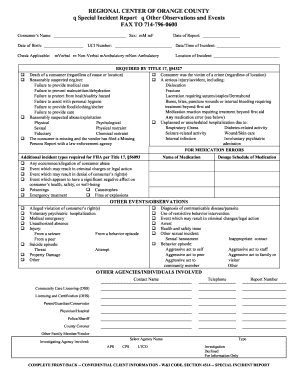
Get Ca Rcoc Special Incident Report Other Observations And Events
How it works
-
Open form follow the instructions
-
Easily sign the form with your finger
-
Send filled & signed form or save
How to fill out the CA RCOC Special Incident Report Other Observations and Events online
Filling out the CA RCOC Special Incident Report Other Observations and Events is an essential process for documenting incidents involving consumers in care. This guide will provide you with clear, step-by-step instructions to ensure that you complete the form accurately and effectively.
Follow the steps to complete the form accurately and thoroughly.
- Click the ‘Get Form’ button to access the form and open it in the appropriate viewing tool.
- Begin by entering the consumer’s name in the designated field, followed by their sex, date of birth, and unique client identifier (UCI) number.
- Document the date of the report, alongside the date and time of the incident.
- Check the applicable boxes for the nature of the incident, ensuring to select all that apply under the required categories.
- Indicate the location where the incident occurred in the provided space.
- In the section regarding medication errors, fill out the necessary details regarding the medication involved and its dosage schedule.
- For all other events or observations, select any applicable boxes, ensuring you cover all encountered issues or incidents.
- Provide the names and contact information for any other agencies or individuals involved in the incident.
- Write a detailed description of the incident, including information about the alleged perpetrator, if applicable.
- Outline the immediate actions taken by the service provider or vendor following the incident.
- If medical treatment was necessary, indicate yes or no, and provide details about the treatment administered.
- Define the follow-up treatment plan, if any, and describe plans to prevent further occurrences.
- Enter any additional comments and ensure to include names and addresses of any witnesses.
- Complete the report by printing your name, title, vendor details, and sign with the date.
- Finally, save your changes, and choose to download, print, or share the completed report as required.
Start completing your CA RCOC Special Incident Report Other Observations and Events online today.
The format of an incident report usually consists of a title, followed by the details of the incident including date, time, location, and description. Ensure that each section is clearly labeled and that the report flows logically from one detail to the next. Adhering to this format helps in creating a standard CA RCOC Special Incident Report Other Observations and Events that can be easily understood and acted upon.
Industry-leading security and compliance
-
In businnes since 199725+ years providing professional legal documents.
-
Accredited businessGuarantees that a business meets BBB accreditation standards in the US and Canada.
-
Secured by BraintreeValidated Level 1 PCI DSS compliant payment gateway that accepts most major credit and debit card brands from across the globe.


