Loading
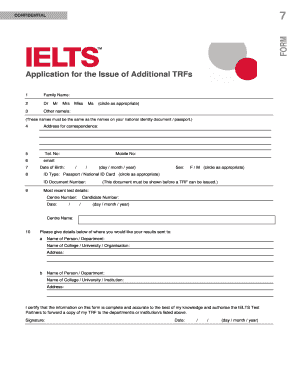
Get Application For The Issue Of Additional Trfs
How it works
-
Open form follow the instructions
-
Easily sign the form with your finger
-
Send filled & signed form or save
How to fill out the Application For The Issue Of Additional TRFs online
Filling out the Application For The Issue Of Additional TRFs is a straightforward process. This guide will help you understand each component of the form and provide step-by-step instructions on how to complete it online effectively.
Follow the steps to complete your application accurately.
- Click ‘Get Form’ button to obtain the application form and open it in the editor.
- Begin with section 1, where you will input your family name. Ensure it matches the name on your national identity document or passport.
- In section 2, select the appropriate title by circling Dr, Mr, Mrs, Miss, or Ms.
- In section 3, provide any additional names you may have, adhering to the same identification as your primary name.
- Complete section 4 with your address for correspondence, ensuring that it is complete and accurate.
- In section 5, enter your telephone number followed by your mobile number in section 7.
- Section 8 requires your date of birth; enter it in the format of day, month, and year.
- Indicate your sex in section 8 by circling either F or M.
- In section 9, choose your ID type (Passport or National ID Card) and provide your ID document number.
- Fill out the most recent test details, including the centre number, candidate number, date of the test, and centre name.
- In section 10, specify where you would like your results sent. Provide the name of the person or department and the corresponding college, university, or organization.
- Repeat the above details for an additional recipient in section 10b, if needed.
- In the certification area, confirm the accuracy of your information by signing and dating the form.
- Save changes, download, print, or share the completed form using the available options.
Complete your documents online for a seamless application experience.
Accessing your TRF involves retrieving it from the test center where you took your exam. If you already have it, then you're set. If you need a duplicate or lost it, you should file an Application For The Issue Of Additional TRFs to receive a certified copy of your test results.
Industry-leading security and compliance
US Legal Forms protects your data by complying with industry-specific security standards.
-
In businnes since 199725+ years providing professional legal documents.
-
Accredited businessGuarantees that a business meets BBB accreditation standards in the US and Canada.
-
Secured by BraintreeValidated Level 1 PCI DSS compliant payment gateway that accepts most major credit and debit card brands from across the globe.


