Loading
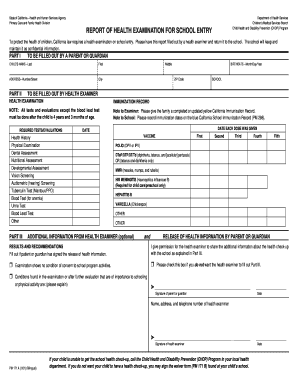
Get Ca Pm 171 A 2001
How it works
-
Open form follow the instructions
-
Easily sign the form with your finger
-
Send filled & signed form or save
How to fill out the CA PM 171 A online
The CA PM 171 A form is essential for ensuring that children receive the necessary health examination before entering school. This guide provides clear, step-by-step instructions on how to complete the form online, ensuring that users can easily navigate through each section.
Follow the steps to complete the CA PM 171 A online.
- Click the ‘Get Form’ button to access the online version of the CA PM 171 A form and open it for editing.
- In Part I, enter the child's legal name by filling in the last name, first name, and middle name where indicated. Provide the full address, including the number, street, city, and ZIP code.
- Still in Part I, fill in the child's birthdate using the format of month, day, and year. Be sure to select the correct school that the child will be attending.
- In Part II, the health examiner will complete several sections including the health examination results and immunization record. Ensure that the examiner details all required tests and evaluations conducted for the child.
- Provide the dates when each vaccination dose was administered in Part III. This includes filling out the dates for vaccines such as polio, DTaP, MMR, and others listed.
- After all necessary fields are filled out, review the additional information section from the health examiner if available. Check the box if the health examiner should not fill out Part III.
- Both the parent or guardian and the health examiner must sign the form where indicated, noting the date of signature. Ensure that the examiner also includes their contact information.
- Once you have completed all sections of the form, review it for accuracy. You may then choose to save changes, download, print, or share the completed form as required.
Complete the CA PM 171 A online to ensure your child's health examination is recorded properly for school entry.
Get form
Experience a faster way to fill out and sign forms on the web. Access the most extensive library of templates available.
To file a complaint against a federal agent, it's essential to identify the agency that employs the agent in question. You can submit your complaint directly to that agency's internal affairs division or a similar office. Using U.S. Legal Forms can enhance your understanding of the necessary steps and provide you with forms to streamline your submission.
Get This Form Now!
Use professional pre-built templates to fill in and sign documents online faster. Get access to thousands of forms.
Industry-leading security and compliance
US Legal Forms protects your data by complying with industry-specific security standards.
-
In businnes since 199725+ years providing professional legal documents.
-
Accredited businessGuarantees that a business meets BBB accreditation standards in the US and Canada.
-
Secured by BraintreeValidated Level 1 PCI DSS compliant payment gateway that accepts most major credit and debit card brands from across the globe.


