Loading
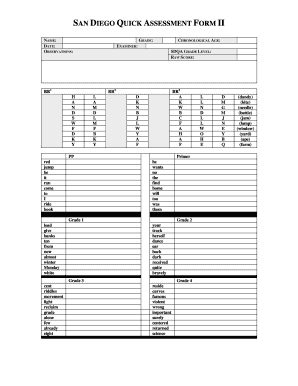
Get San Diego Quick Assessment Record Form 2020-2025
How it works
-
Open form follow the instructions
-
Easily sign the form with your finger
-
Send filled & signed form or save
How to fill out the San Diego Quick Assessment Record Form online
This guide will provide you with clear and detailed instructions on how to complete the San Diego Quick Assessment Record Form online. By following these steps, you can ensure your information is accurately recorded and submitted without any issues.
Follow the steps to fill out the form effectively.
- Press the ‘Get Form’ button to access the San Diego Quick Assessment Record Form in the online interface.
- Begin by entering the user's name in the designated field. Ensure it is spelled correctly, as this information is critical for identification.
- Fill in the date in the appropriate section. Use the current date or the date of the assessment.
- In the observations section, provide a brief summary of any relevant observations pertaining to the assessment.
- Specify the grade level of the user within the designated field. This helps in understanding the appropriate assessment context.
- Input the chronological age of the user accurately. This ensures that the assessment is reflective of the user’s developmental stage.
- Enter the examiner's name in the examiner field. This information is essential for accountability and follow-up.
- Select the SDQA grade level from the options available, matching it to the user’s assessed performance.
- Record the raw score achieved in the assessment. This will be used for further analysis.
- Complete the remaining sections labeled RR1, RR2, and RR3 by following the prompts for various tasks that relate to the assessment items.
- After finishing all sections, review the information for accuracy and completeness.
- Once you are satisfied with the form, you can save changes, download a copy, print it, or share the completed form as necessary.
Start filling out the San Diego Quick Assessment Record Form online today!
Conducting a reading assessment can be simple and effective with the right approach. Start by choosing a suitable passage that aligns with your child's interests and reading level. Use the San Diego Quick Assessment Record Form to structure the evaluation and capture results. After the assessment, take some time to discuss the outcome, reinforcing both strengths and areas for improvement.
Industry-leading security and compliance
US Legal Forms protects your data by complying with industry-specific security standards.
-
In businnes since 199725+ years providing professional legal documents.
-
Accredited businessGuarantees that a business meets BBB accreditation standards in the US and Canada.
-
Secured by BraintreeValidated Level 1 PCI DSS compliant payment gateway that accepts most major credit and debit card brands from across the globe.


