Loading
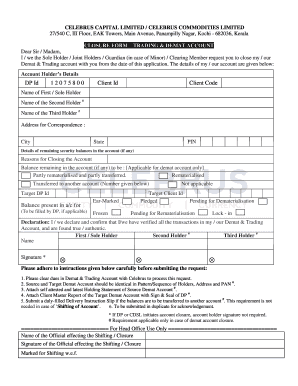
Get Account Closure Form - Celebrus
How it works
-
Open form follow the instructions
-
Easily sign the form with your finger
-
Send filled & signed form or save
How to fill out the Account Closure Form - Celebrus online
This guide provides step-by-step instructions to assist users in filling out the Account Closure Form for Celebrus online. Whether you are a sole holder, joint holder, or guardian, this comprehensive overview will ensure a smooth and efficient closure process.
Follow the steps to complete the closure form efficiently.
- Click the ‘Get Form’ button to obtain the Account Closure Form and open it in the editor.
- Begin by entering the account holder's details including DP Id, Client Id, and Client Code. These identifiers are critical for accurately processing the account closure.
- Complete the section labeled 'Name of First / Sole Holder' and, if applicable, fill in the names of any second or third holders. Ensure that all names match those on the account records.
- Provide the address for correspondence, including your city, state, and PIN code. This ensures that any correspondence regarding the account closure reaches you.
- Indicate any remaining security balances in the account. Select the appropriate option from the choices provided, such as 'Partly rematerialised and partly transferred' or 'Transferred to another account.' If applicable, enter the target DP Id and Client Id for the transfer.
- In the 'Reasons for Closing the Account' section, briefly state your reason for the closure. This is not mandatory but can facilitate better service in future interactions.
- Read and complete the declaration statement to confirm that all transactions in your account have been verified and are true. Ensure that the first or sole holder signs this declaration.
- If applicable, make sure to attach any required documents, such as a self-attested latest holding statement of the source demat account and the client master report of the target demat account with the required signatures.
- Finally, review all entries for accuracy, save changes, and either download, print, or share the completed form for submission.
Complete your account closure process online today by filling out the form efficiently.
Related links form
To close your bank account, you must write an application letter to the manager of your respective bank branch. Along with the application, you must also include/attach the documentation required to shut your account, such as a passbook, chequebook, ATM card (debit/credit), identity proof and so on.
Industry-leading security and compliance
US Legal Forms protects your data by complying with industry-specific security standards.
-
In businnes since 199725+ years providing professional legal documents.
-
Accredited businessGuarantees that a business meets BBB accreditation standards in the US and Canada.
-
Secured by BraintreeValidated Level 1 PCI DSS compliant payment gateway that accepts most major credit and debit card brands from across the globe.


