Loading
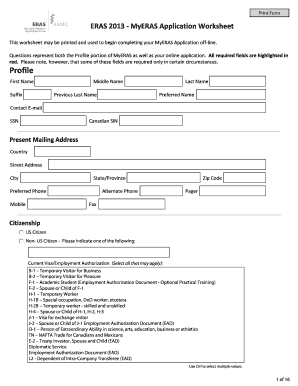
Get Myeras
How it works
-
Open form follow the instructions
-
Easily sign the form with your finger
-
Send filled & signed form or save
How to fill out the MyERAS online
Navigating the MyERAS application can be straightforward with proper guidance. This guide provides clear instructions on how to fill out each section of the MyERAS form, ensuring that users have the necessary tools to complete their applications efficiently.
Follow the steps to successfully complete your MyERAS application.
- Click ‘Get Form’ button to access the MyERAS application form directly and open it for editing.
- Begin by filling out the Profile section. Input your first name, last name, middle name, and any applicable suffix or previous last name. Ensure to include your preferred name, contact email, and social security number.
- Complete your address details, including your country, street address, city, state/province, zip code, and preferred phone numbers. Fill in your citizenship status, selecting the appropriate visa or employment authorization if applicable.
- Provide details regarding your USMLE ID and NBOME ID if required for transcript transmission. Make sure to include match information and certification status, along with expiration dates for ACLS or PALS certifications.
- Moving on to the Application section, fill in your personal details, including place and date of birth, gender, and permanent mailing address. Indicate if you have military service obligations.
- In the Education tab, list all higher education institutions attended. Provide detailed information about each institution, including location, degree type, field of study, and dates of attendance.
- In the Medical Education tab, include entries for each medical school attended, specifying the degree expected or earned and attendance dates.
- For the Training tab, input current or prior training details, including type of training, specialty, institution, program director information, and reason for leaving if applicable.
- In the Experience tab, list both clinical and teaching experiences, including organization, position, supervisor information, and an overview of your responsibilities.
- Fill in the Publications tab with details about your publications and their statuses. Ensure that each entry is accurately formatted according to the guidelines provided.
- Provide the necessary licensure information and respond to questions regarding past medical license status, malpractice cases, and any criminal convictions.
- For the Language Fluency section, list the languages you speak along with your respective proficiency levels.
- Complete the Miscellaneous tab, answering questions specifically for international medical graduates. Confirm your ability to meet program responsibilities and provide details about any interruptions in your training.
- Once all sections are complete, make sure to review the information for accuracy. When ready, certify and submit your MyERAS application.
Start your MyERAS application today to take the next step in your residency journey.
New section The MyERAS® application is the form you will use to enter information about yourself. You will submit the MyERAS application along with your supporting documents when you apply to programs.
Industry-leading security and compliance
US Legal Forms protects your data by complying with industry-specific security standards.
-
In businnes since 199725+ years providing professional legal documents.
-
Accredited businessGuarantees that a business meets BBB accreditation standards in the US and Canada.
-
Secured by BraintreeValidated Level 1 PCI DSS compliant payment gateway that accepts most major credit and debit card brands from across the globe.


