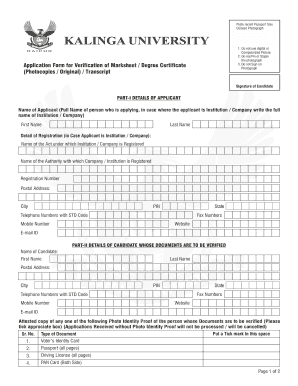
Get Application Form For Verification. - Kalinga University
How it works
-
Open form follow the instructions
-
Easily sign the form with your finger
-
Send filled & signed form or save
How to fill out the Application Form For Verification - Kalinga University online
Filling out the Application Form for Verification at Kalinga University is a straightforward process, designed to verify your marksheet or degree certificate efficiently. This guide will provide step-by-step instructions to help you complete the form accurately and ensure timely processing of your application.
Follow the steps to complete the application form.
- Click ‘Get Form’ button to obtain the form and open it in the appropriate editing platform.
- Begin with Part-I, where you will enter the details of the applicant. Provide the full name of the person applying, or the institution/company name if applicable. Include registration details if the applicant is an institution or company, such as the name of the act under which it is registered, authority details, and the registration number.
- Fill in the postal address, including the PIN code, fax number, telephone number with STD code, mobile number, website, and email ID.
- Move to Part-II, where you need to provide the details of the candidate whose documents are to be verified. Repeat the process of entering the first and last name, and the postal address information as outlined in Part-I.
- Select and tick the box for one of the accepted photo identity proofs, such as the voter’s identity card, passport, driving license, or PAN card. Ensure you are submitting an attested copy of the selected proof, as applications without this will not be processed.
- In Part-III, provide details of the documents to be verified. This includes entering information for marksheets (name of exam, year of passing), transcripts, and degree certificates (name of degree, year awarded).
- Include details of the demand draft for the verification fee, providing the name of the bank, draft number, date, amount, and your signature.
- Review the guidelines to ensure the form is filled in capital letters, self-attested copies of required documents are enclosed, and that the verification fee of Rs.1000/- is prepared in the form of a demand draft made out to Kalinga University, payable at Raipur.
- Once you have filled out all sections accurately, save any changes you have made, and download, print, or share the completed form as needed.
Complete your documents online for a seamless experience.
Enclose self attested copy of documents that candidate required to be verified. Page 2 of 2 Submit the verification fee Rs. 2000/- in the form of Demand Draft drawn in favour of Kalinga University, Payable at Raipur only.
Fill Application Form For Verification. - Kalinga University
Application form for Verification. The verification form is available hereunder. Fill up the prescribed application form in capital letters. 2. Enclose self attested copy of documents that candidate required to be verified. 3. Q7. How can I apply for IDE Kalinga University? Prepare and Submit the Application: Draft a formal request letter or fill out an application form for degree verification. Select Kalinga University in Edvantage Verification Application Upload Clear Scan Copies of Marksheet and Degree Certificate. This blog will cover all documents required, the application process, fees, and the easiest ways to get your Kalinga University transcripts. To get admission in the programs under Institute of Distance Education, Kalinga University one should have the minimum qualification and eligibility criteria.
Industry-leading security and compliance
-
In businnes since 199725+ years providing professional legal documents.
-
Accredited businessGuarantees that a business meets BBB accreditation standards in the US and Canada.
-
Secured by BraintreeValidated Level 1 PCI DSS compliant payment gateway that accepts most major credit and debit card brands from across the globe.


