Loading
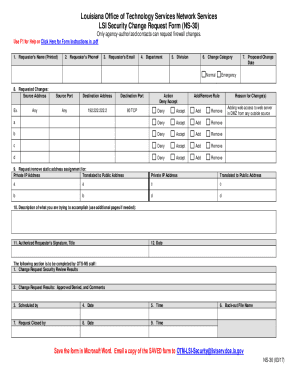
Get La Ns-30 (formerly Otm-30) 2017-2026
How it works
-
Open form follow the instructions
-
Easily sign the form with your finger
-
Send filled & signed form or save
How to use or fill out the LA NS-30 (formerly OTM-30) online
The LA NS-30 form is essential for requesting network security changes within your agency. This guide provides a clear, step-by-step approach to help you complete the form accurately and efficiently online.
Follow the steps to fill out the LA NS-30 form online.
- Click ‘Get Form’ button to obtain the form and open it in your preferred editor.
- Input the requester's name in the designated field. Ensure that the name is printed clearly for official documentation.
- Enter the requester's phone number, making sure to include the area code.
- Provide the requester's email address for communication regarding the request.
- Fill in the department name associated with the request.
- Specify the division relevant to your organization within the agency.
- Select the change category that best fits your request, choosing from options such as normal or emergency.
- In the requested changes section, fill in details regarding the source address and source port, along with the destination address and port. For example, if adjusting access rules, specify IP addresses and required ports clearly.
- Indicate the action you wish to take for each requested change by selecting ‘Deny’ or ‘Accept’.
- In the proposed change date section, select the desired date for the change to be made.
- Provide a detailed reason for the changes being requested, describing what you are attempting to accomplish. Use additional pages if necessary.
- The authorized requester's signature and title should be completed to finalize the request.
- Record the date of signature to complete the form.
- For the OTS-NS staff section, prepare to fill in required fields regarding review results, approval status, scheduled by information, and closing details.
- Once you have completed the form, save all changes in Microsoft Word.
- Email a copy of the saved form to the designated email address: OTM-LSI-Security@listserv.doa.la.gov.
Start filling out the LA NS-30 form online today to ensure your network security requests are processed promptly.
Industry-leading security and compliance
US Legal Forms protects your data by complying with industry-specific security standards.
-
In businnes since 199725+ years providing professional legal documents.
-
Accredited businessGuarantees that a business meets BBB accreditation standards in the US and Canada.
-
Secured by BraintreeValidated Level 1 PCI DSS compliant payment gateway that accepts most major credit and debit card brands from across the globe.


