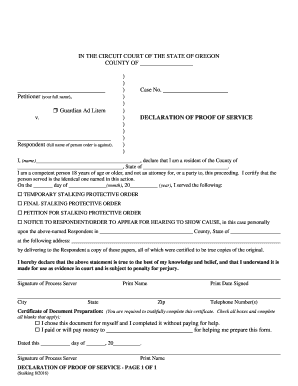
Get Or Declaration Of Proof Of Service 2016-2025
How it works
-
Open form follow the instructions
-
Easily sign the form with your finger
-
Send filled & signed form or save
How to use or fill out the OR Declaration of Proof of Service online
Filling out the Declaration of Proof of Service form is an essential step in ensuring that legal documents are properly delivered to the involved parties. This guide provides clear instructions for individuals looking to complete this form online, making the process straightforward and accessible.
Follow the steps to successfully complete the OR Declaration of Proof of Service.
- Click ‘Get Form’ button to obtain the Declaration of Proof of Service form and open it in your preferred online editor.
- In the section for the Petitioner, enter your full name. Choose the appropriate role such as 'Guardian Ad Litem' if applicable.
- Identify the Respondent by entering their full name in the designated area beneath the petitioner information.
- Fill in the case number related to your proceeding in the specified field. This number is crucial for referencing your case.
- In the declaration section, write your name and declare that you are a resident of the appropriate county and state. Confirm that you meet the age requirement and are not an involved attorney or party.
- Indicate the specific document served by checking one or more boxes: Temporary Stalking Protective Order, Final Stalking Protective Order, Petition for Stalking Protective Order, or Notice to Respondent/Order to Appear.
- Provide the date of service in the format of day, month, and year to affirm when the documents were delivered.
- Specify the county and state where the service took place, along with the address of the Respondent at which the documents were served.
- Complete the signature section by signing your name, including your printed name, the date it was signed, and your contact number for any necessary follow-up.
- For the Certificate of Document Preparation, check the appropriate boxes regarding your involvement in the preparation of this document and complete any related fields.
- Review all entered information for accuracy before saving your changes, then download, print, or share your completed form as needed.
Complete your legal documents online with confidence and ensure proper proof of service.
Filling out a certificate of service involves providing details about the documents served, the method of service, and the date and parties involved. You should also include your signature, affirming that the information is true and correct. This certificate acts as proof that you complied with legal service requirements. Accessing US Legal Forms can facilitate the completion of an accurate OR Declaration of Proof of Service, ensuring your submission meets all necessary criteria.
Industry-leading security and compliance
-
In businnes since 199725+ years providing professional legal documents.
-
Accredited businessGuarantees that a business meets BBB accreditation standards in the US and Canada.
-
Secured by BraintreeValidated Level 1 PCI DSS compliant payment gateway that accepts most major credit and debit card brands from across the globe.


