Loading
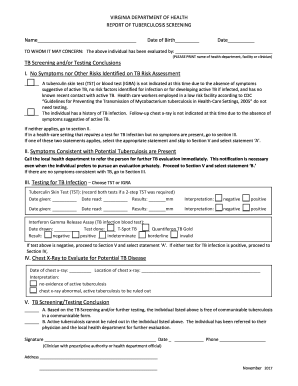
Get Va Report Of Tuberculosis Screening 2017-2025
How it works
-
Open form follow the instructions
-
Easily sign the form with your finger
-
Send filled & signed form or save
How to fill out the VA Report of Tuberculosis Screening online
Filling out the VA Report of Tuberculosis Screening online is a straightforward process that helps ensure health compliance and safety. This guide will walk users through each section of the form, providing clarity and support for accurately completing it.
Follow the steps to successfully fill out the VA Report of Tuberculosis Screening online.
- Press the ‘Get Form’ button to access the VA Report of Tuberculosis Screening form, which will open in your selected editing platform.
- Begin by entering the individual's name in the designated field at the top of the form.
- Next, input the date of birth and the date of completion in the respective fields.
- Identify the health department, facility, or clinician who evaluated the individual by clearly printing their name in the provided section.
- In Section I, assess whether there are any symptoms or risks identified. If none are present, select the appropriate checkbox indicating no testing is required.
- If symptoms are present, refer to Section II and take action as instructed by calling the local health department for further evaluation.
- Proceed to Section III if testing for TB infection is required. Choose between the Tuberculin Skin Test (TST) or the Gamma Release Assay (IGRA), recording all relevant dates and results.
- If necessary, move to Section IV to document the date and location of any chest x-ray conducted for TB evaluation, including its interpretation.
- In Section V, indicate the final conclusion about the TB screening by checking the appropriate box that corresponds to the individual's status.
- Lastly, sign the form, input the date, and provide your phone number, then fill in the address of the clinician or health department official.
- Once all fields are complete, save your changes, then download, print, or share the form as needed.
Complete the VA Report of Tuberculosis Screening online to ensure accurate and timely health evaluations.
To prove you have a TB test, you will need the official test results from the healthcare facility or laboratory. Requesting your VA Report of Tuberculosis Screening is an effective way to validate your test history. If you face challenges in obtaining this documentation, platforms like uslegalforms can provide valuable support.
Industry-leading security and compliance
US Legal Forms protects your data by complying with industry-specific security standards.
-
In businnes since 199725+ years providing professional legal documents.
-
Accredited businessGuarantees that a business meets BBB accreditation standards in the US and Canada.
-
Secured by BraintreeValidated Level 1 PCI DSS compliant payment gateway that accepts most major credit and debit card brands from across the globe.


