Loading
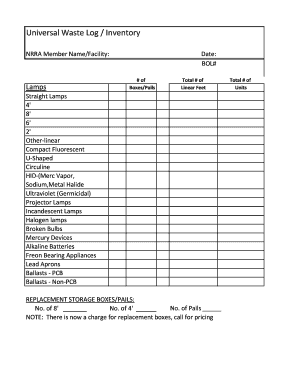
Get Universal Waste Log Inventory - Nrra
How it works
-
Open form follow the instructions
-
Easily sign the form with your finger
-
Send filled & signed form or save
How to fill out the Universal Waste Log Inventory - NRRA online
The Universal Waste Log Inventory - NRRA is essential for tracking universal waste generated by your facility. This guide provides straightforward instructions on how to complete the form online, ensuring compliance and proper documentation.
Follow the steps to successfully complete the Universal Waste Log Inventory - NRRA.
- Click the ‘Get Form’ button to access the Universal Waste Log Inventory. This will open the form in the online editor for you to begin filling it out.
- Enter the NRRA member name or facility name in the designated field. This identifies who is submitting the inventory.
- Record the date of the inventory in the appropriate section. Accurate dating is crucial for your documentation.
- Fill in the Bill of Lading (BOL) number, which provides tracking information for the waste materials being logged.
- In the section for boxes or pails, list the number of containers being used to store the waste. Be thorough in reporting quantities for accurate inventory tracking.
- Indicate the total number of linear feet for any lamps being included in the inventory. This helps quantify long items effectively.
- Specify the type and quantity of lamps being logged, including categories such as straight lamps, compact fluorescent, and others listed. Ensure accuracy in this section for compliance purposes.
- Complete the sections for other universal waste items, including batteries, appliances, broken bulbs, and any additional items listed.
- For replacement storage boxes or pails, indicate the number of each size container. Note that there may be charges associated with obtaining replacement containers.
- Upon finishing the form, review all entries for correctness. Save your changes, and download or print the completed document as necessary.
Complete your Universal Waste Log Inventory - NRRA online today.
Related links form
The “no trash” symbol is an indication of a special category of hazardous waste called Universal Waste. These products contain materials that are very common, hence the “universal” name.
Industry-leading security and compliance
US Legal Forms protects your data by complying with industry-specific security standards.
-
In businnes since 199725+ years providing professional legal documents.
-
Accredited businessGuarantees that a business meets BBB accreditation standards in the US and Canada.
-
Secured by BraintreeValidated Level 1 PCI DSS compliant payment gateway that accepts most major credit and debit card brands from across the globe.


