Loading
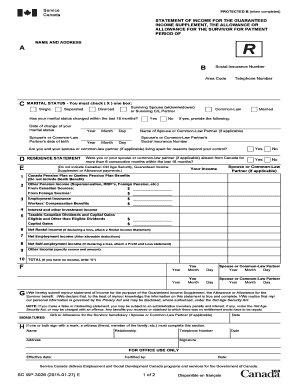
Get Canada Sc Isp-3026 2015
How it works
-
Open form follow the instructions
-
Easily sign the form with your finger
-
Send filled & signed form or save
How to fill out the Canada SC ISP-3026 online
This guide provides clear and comprehensive instructions for completing the Canada SC ISP-3026 form online. Designed to assist users of varying experience levels, this document will help you navigate each section of the form with confidence.
Follow the steps to successfully complete your form online.
- Click the ‘Get Form’ button to access and open the Canada SC ISP-3026 form in your preferred online editor.
- Fill in your name and address, ensuring you provide your complete and accurate details.
- Enter your Social Insurance Number and area code, followed by your telephone number.
- Indicate your marital status by checking the appropriate box. If your status has changed within the last 18 months, please provide the date and the details of your spouse or common-law partner.
- Complete the residence statement section by answering whether you or your spouse/common-law partner were absent from Canada for more than six consecutive months in the last 18 months.
- Report your income sources in detail, ensuring all amounts are noted accurately. This includes Canada Pension Plan or Quebec Pension Plan benefits, other pension incomes, employment insurance, interest and investment income, and any other relevant income.
- Total your income from all identified sources, noting that if you have no income, you should write '0'.
- Review all statements to confirm they are true and complete. Understand that providing false information may lead to penalties.
- Sign and date the form, and if necessary, include a witness's information if you or your partner has signed with a mark.
- Once you have thoroughly filled out the form, you can save your changes, download a copy, print it for your records, or share it as required.
Complete your Canada SC ISP-3026 form online today to ensure your application is processed efficiently.
Get form
Experience a faster way to fill out and sign forms on the web. Access the most extensive library of templates available.
You must work in Canada for a minimum of 10 years to be eligible for a pension. However, working for 40 years can secure you the maximum pension benefits. If you need to understand more about your pension options, US Legal Forms can provide valuable resources, especially regarding Canada SC ISP-3026.
Get This Form Now!
Use professional pre-built templates to fill in and sign documents online faster. Get access to thousands of forms.
Industry-leading security and compliance
US Legal Forms protects your data by complying with industry-specific security standards.
-
In businnes since 199725+ years providing professional legal documents.
-
Accredited businessGuarantees that a business meets BBB accreditation standards in the US and Canada.
-
Secured by BraintreeValidated Level 1 PCI DSS compliant payment gateway that accepts most major credit and debit card brands from across the globe.


